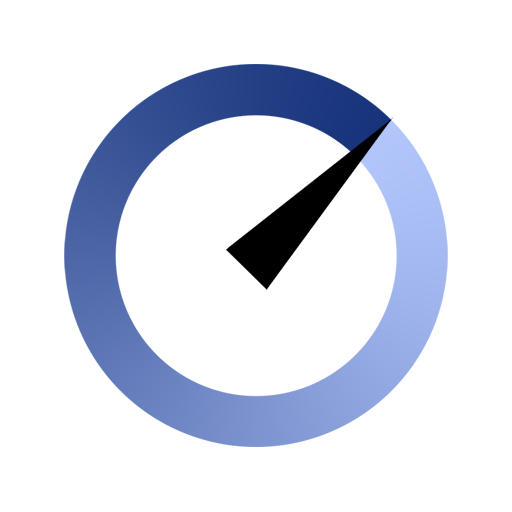Prueba de velocidad WiFi - Medidor de señal WiFi
Juega en PC con BlueStacks: la plataforma de juegos Android, en la que confían más de 500 millones de jugadores.
Página modificada el: 8 de febrero de 2020
Play WiFi Speed Test - WiFi Signal Strength Meter on PC
WiFi Speed Test - WiFi Signal Strength Meter makes it easy to test your internet speed and help you Find the sweet spots in your WiFi network.
WiFi Speed Test - WiFi Signal Strength Meter will test WiFi speed and show WiFi speed test results quickly.
WiFi Speed Test - WiFi Signal Strength Meter can show your current WiFi signal strength and detect WiFi Signal Strength around you in real time.
WiFi Speed Test - WiFi Signal Strength Meter can Quickly check your WiFi signal strength to find the best location.
WiFi Speed Test - WiFi Signal Strength Meter is a simple WiFi tool that allows you to view your current WiFi Speed and WiFi signal strength. Its useful in finding good areas of WiFi connectivity in your WiFi network.
★ WiFi Speed Test - WiFi Signal Strength Meter features :
★ Easily check your Internet speed and WiFi Speed.
★ Real-time network speed and WiFi Signal Strength.
★ Test speed of Download, Upload and Ping.
★ Check WiFi speed.
★ Real-time graphs show WiFi Speed and WiFi Signal Strength.
★ Save the past results of Internet speed test automatically.
★ WiFi Speed and WiFi Signal Strength Scanning
★ WiFi Signal Strength Meter
Note:
WiFi Signal strength below 50% can cause disconnection issues. Its better to have WiFi signal strength above 60%.
Juega Prueba de velocidad WiFi - Medidor de señal WiFi en la PC. Es fácil comenzar.
-
Descargue e instale BlueStacks en su PC
-
Complete el inicio de sesión de Google para acceder a Play Store, o hágalo más tarde
-
Busque Prueba de velocidad WiFi - Medidor de señal WiFi en la barra de búsqueda en la esquina superior derecha
-
Haga clic para instalar Prueba de velocidad WiFi - Medidor de señal WiFi desde los resultados de búsqueda
-
Complete el inicio de sesión de Google (si omitió el paso 2) para instalar Prueba de velocidad WiFi - Medidor de señal WiFi
-
Haz clic en el ícono Prueba de velocidad WiFi - Medidor de señal WiFi en la pantalla de inicio para comenzar a jugar