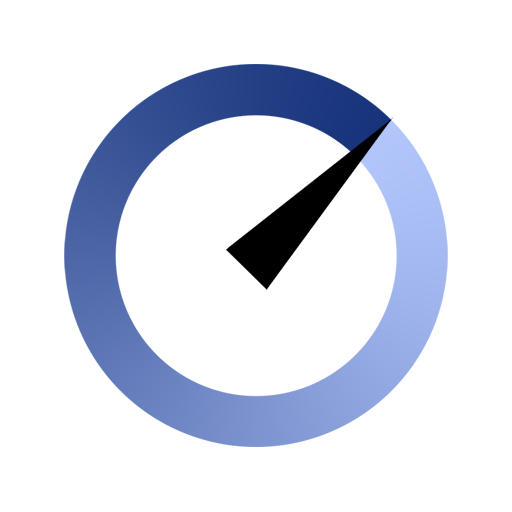WiFi Speed Test - WiFi Signal Strength Meter
Gioca su PC con BlueStacks: la piattaforma di gioco Android, considerata affidabile da oltre 500 milioni di giocatori.
Pagina modificata il: 8 febbraio 2020
Play WiFi Speed Test - WiFi Signal Strength Meter on PC
WiFi Speed Test - WiFi Signal Strength Meter makes it easy to test your internet speed and help you Find the sweet spots in your WiFi network.
WiFi Speed Test - WiFi Signal Strength Meter will test WiFi speed and show WiFi speed test results quickly.
WiFi Speed Test - WiFi Signal Strength Meter can show your current WiFi signal strength and detect WiFi Signal Strength around you in real time.
WiFi Speed Test - WiFi Signal Strength Meter can Quickly check your WiFi signal strength to find the best location.
WiFi Speed Test - WiFi Signal Strength Meter is a simple WiFi tool that allows you to view your current WiFi Speed and WiFi signal strength. Its useful in finding good areas of WiFi connectivity in your WiFi network.
★ WiFi Speed Test - WiFi Signal Strength Meter features :
★ Easily check your Internet speed and WiFi Speed.
★ Real-time network speed and WiFi Signal Strength.
★ Test speed of Download, Upload and Ping.
★ Check WiFi speed.
★ Real-time graphs show WiFi Speed and WiFi Signal Strength.
★ Save the past results of Internet speed test automatically.
★ WiFi Speed and WiFi Signal Strength Scanning
★ WiFi Signal Strength Meter
Note:
WiFi Signal strength below 50% can cause disconnection issues. Its better to have WiFi signal strength above 60%.
Gioca WiFi Speed Test - WiFi Signal Strength Meter su PC. È facile iniziare.
-
Scarica e installa BlueStacks sul tuo PC
-
Completa l'accesso a Google per accedere al Play Store o eseguilo in un secondo momento
-
Cerca WiFi Speed Test - WiFi Signal Strength Meter nella barra di ricerca nell'angolo in alto a destra
-
Fai clic per installare WiFi Speed Test - WiFi Signal Strength Meter dai risultati della ricerca
-
Completa l'accesso a Google (se hai saltato il passaggio 2) per installare WiFi Speed Test - WiFi Signal Strength Meter
-
Fai clic sull'icona WiFi Speed Test - WiFi Signal Strength Meter nella schermata principale per iniziare a giocare