
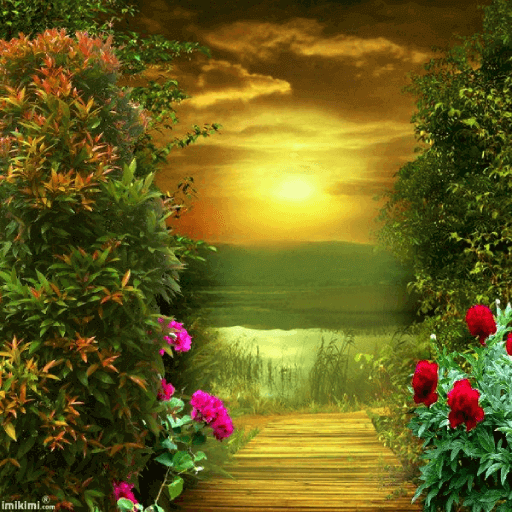
HD Wallpapers (Backgrounds)
Играйте на ПК с BlueStacks – игровой платформе для приложений на Android. Нас выбирают более 500 млн. игроков.
Страница изменена: 20 октября 2020 г.
Play HD Wallpapers (Backgrounds) on PC
HD Wallpapers (Backgrounds) is the collection of Best Wallpapers and Backgrounds in completely offline. That's means you can use it without internet connection.
You can share your favorite wallpapers directly from app as well as you can set a wallpaper as lock screen or home screen directly from the app.
Major Categories:
1. Rivers Wallpapers
2. Flowers Wallpapers
3. Mountains Wallpapers
4. Designs Wallpapers
5. Glass and Crystals Wallpapers
6. Trees Wallpapers
Играйте в игру HD Wallpapers (Backgrounds) на ПК. Это легко и просто.
-
Скачайте и установите BlueStacks на ПК.
-
Войдите в аккаунт Google, чтобы получить доступ к Google Play, или сделайте это позже.
-
В поле поиска, которое находится в правой части экрана, введите название игры – HD Wallpapers (Backgrounds).
-
Среди результатов поиска найдите игру HD Wallpapers (Backgrounds) и нажмите на кнопку "Установить".
-
Завершите авторизацию в Google (если вы пропустили этот шаг в начале) и установите игру HD Wallpapers (Backgrounds).
-
Нажмите на ярлык игры HD Wallpapers (Backgrounds) на главном экране, чтобы начать играть.



