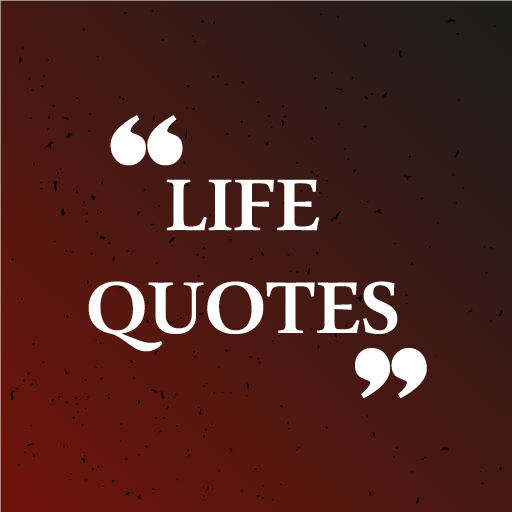Best Offline Quotes
Spiele auf dem PC mit BlueStacks - der Android-Gaming-Plattform, der über 500 Millionen Spieler vertrauen.
Seite geändert am: 9. September 2019
Play Best Offline Quotes on PC
Save images and share via whatsapp or facebook etc. Offline Quotes is completely free app and quotes are available offline.
You can zoom images and and can save images in your phone. Offline Quotes contains the collection of best quotes. Offline Quotes has the great user interface and easy understandable for its users. No need to create any account or share information with this app. You can just install and read your favorite quotes with Offline Quotes app.
This app contains motivational quotes, love quotes, friendship quotes, best status and quotes, offline quotes, beautiful quotes, english quotes, deep meaningful quotes,quotes and sayings And much more
Spiele Best Offline Quotes auf dem PC. Der Einstieg ist einfach.
-
Lade BlueStacks herunter und installiere es auf deinem PC
-
Schließe die Google-Anmeldung ab, um auf den Play Store zuzugreifen, oder mache es später
-
Suche in der Suchleiste oben rechts nach Best Offline Quotes
-
Klicke hier, um Best Offline Quotes aus den Suchergebnissen zu installieren
-
Schließe die Google-Anmeldung ab (wenn du Schritt 2 übersprungen hast), um Best Offline Quotes zu installieren.
-
Klicke auf dem Startbildschirm auf das Best Offline Quotes Symbol, um mit dem Spielen zu beginnen