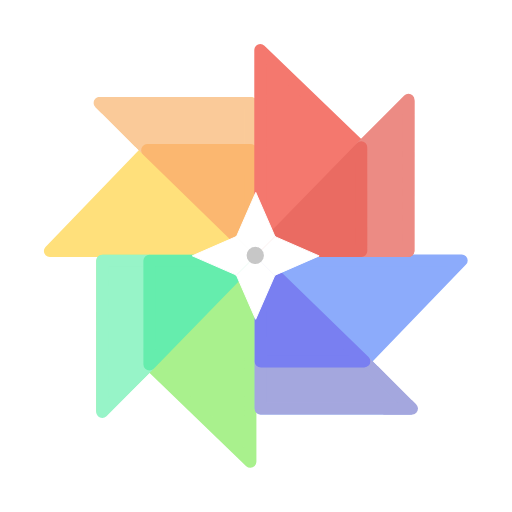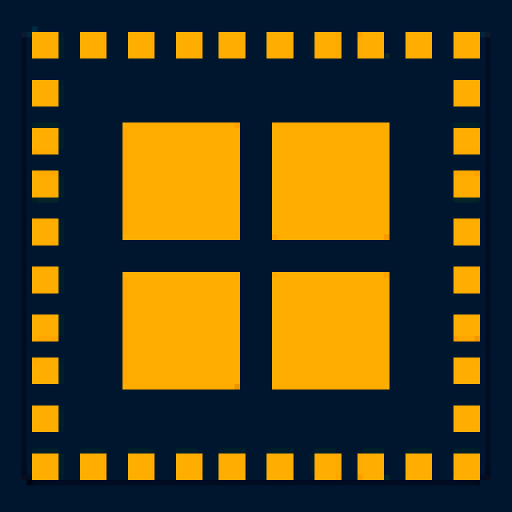Wikitude
Play on PC with BlueStacks – the Android Gaming Platform, trusted by 500M+ gamers.
Page Modified on: April 10, 2019
Play Wikitude on PC
Wikitude allows you to see more than your eyes can capture. Our "computer vision" technology is a bit like magic and connects you with the world in a completely new way. Use the app as a tool to experience augmented reality content, campaigns, projects, promotions, games and so much more by simply scanning the things you see!
At the core of the Wikitude App is the Power Search, your gateway to unlocking the world of digitally augmented content around you. For example, businesses can provide you with a Search Code that will directly lead to a specific AR experience. Just type it into the search box at the top and let Wikitude augment your world.
NEW! The latest Wikitude enhancements allow you to augment not only images but Objects as well!
Are you a brand or business that wants to publish augmented reality experiences in just a few click? The Wikitude App in combination with Studio Editor is the ideal package for you!
A fundamental benefit of the Wikitude App is that it enables users to easily publish AR projects created in Wikitude Studio Editor. Without the need of any programming skills marketers can now hop on to the web, log into the Studio, create an AR project in as little as 10 minutes and publish it in the Wikitude App right away.
Bring packages, banners, brochures, magazines, books, labels, and all sorts of images to life with videos, animations, 3D models, social media and customized buttons. Moreover, projects monitoring and reporting is supported through Google analytics.
Visit us at https://www.wikitude.com/app/ and https://www.wikitude.com/products/studio/ to find out more!
We’re constantly optimizing Wikitude for the best possible user experience on as many platforms and devices as possible. If you’ve found a severe issue, please let us know about it at bugs@wikitude.com. When doing so, please inform your device type and OS version number.
Play Wikitude on PC. It’s easy to get started.
-
Download and install BlueStacks on your PC
-
Complete Google sign-in to access the Play Store, or do it later
-
Look for Wikitude in the search bar at the top right corner
-
Click to install Wikitude from the search results
-
Complete Google sign-in (if you skipped step 2) to install Wikitude
-
Click the Wikitude icon on the home screen to start playing