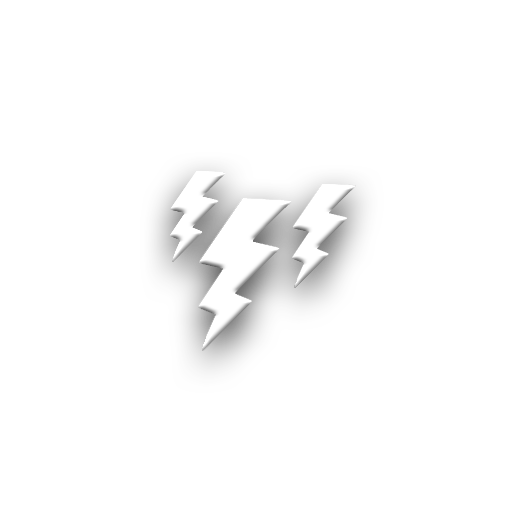Settings Editor Pro
Juega en PC con BlueStacks: la plataforma de juegos Android, en la que confían más de 500 millones de jugadores.
Página modificada el: 20 de septiembre de 2018
Play Settings Editor Pro on PC
This is an Xposed Module which requires the Xposed Framework to work. You can find more about the Xposed Framework here: http://forum.xda-developers.com/showthread.php?t=3034811
Devices below Android 5.0 (Lollipop) are not supported
This app allows you to easily add, change or remove items in (close to) stock Android Settings.
Features
On first launch this app will get a list of all the settings items. You can add one by simply clicking the plus button. You can remove an item by long pressing it or edit one by clicking it. You can change the name, category, icon and application/fragment to launch. You can also change the order of the items and categories.
Other settings
• Change amount of columns
• Only show icons
• Change icon size
• Remove icon background
• Enable or disable color filter of icons
• Change the background color of the main settings screen
• Change text color
• Hide status text
• Launch an app by clicking its icon in the InstalledAppDetails activity
• Show the apps package name in the InstalledAppDetails activity
• Hide app icon from launcher
You can easily modify a setting by just clicking it or remove the modification by long clicking it.
Juega Settings Editor Pro en la PC. Es fácil comenzar.
-
Descargue e instale BlueStacks en su PC
-
Complete el inicio de sesión de Google para acceder a Play Store, o hágalo más tarde
-
Busque Settings Editor Pro en la barra de búsqueda en la esquina superior derecha
-
Haga clic para instalar Settings Editor Pro desde los resultados de búsqueda
-
Complete el inicio de sesión de Google (si omitió el paso 2) para instalar Settings Editor Pro
-
Haz clic en el ícono Settings Editor Pro en la pantalla de inicio para comenzar a jugar