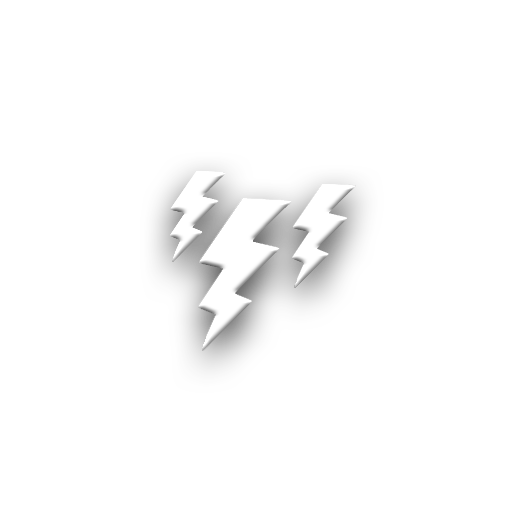Settings Editor Pro
500M + oyuncunun güvendiği Android Oyun Platformu, BlueStacks ile PC'de oynayın.
Sayfa Değiştirilme tarihi: 20 Eylül 2018
Play Settings Editor Pro on PC
This is an Xposed Module which requires the Xposed Framework to work. You can find more about the Xposed Framework here: http://forum.xda-developers.com/showthread.php?t=3034811
Devices below Android 5.0 (Lollipop) are not supported
This app allows you to easily add, change or remove items in (close to) stock Android Settings.
Features
On first launch this app will get a list of all the settings items. You can add one by simply clicking the plus button. You can remove an item by long pressing it or edit one by clicking it. You can change the name, category, icon and application/fragment to launch. You can also change the order of the items and categories.
Other settings
• Change amount of columns
• Only show icons
• Change icon size
• Remove icon background
• Enable or disable color filter of icons
• Change the background color of the main settings screen
• Change text color
• Hide status text
• Launch an app by clicking its icon in the InstalledAppDetails activity
• Show the apps package name in the InstalledAppDetails activity
• Hide app icon from launcher
You can easily modify a setting by just clicking it or remove the modification by long clicking it.
Settings Editor Pro oyununu PC'de oyna. Başlamak çok kolay.
-
BlueStacks'i PC'nize İndirin ve Yükleyin
-
Play Store'a erişmek için Google girişi yapın ya da daha sonraya bırakın.
-
Sağ üst köşeye Settings Editor Pro yazarak arayın.
-
Settings Editor Pro uygulamasını arama sonuçlarından indirmek için tıklayın.
-
(iEğer Adım 2'yi atladıysanız) Settings Editor Pro uygulamasını yüklemek için Google'a giriş yapın.
-
Oynatmaya başlatmak için ekrandaki Settings Editor Pro ikonuna tıklayın.