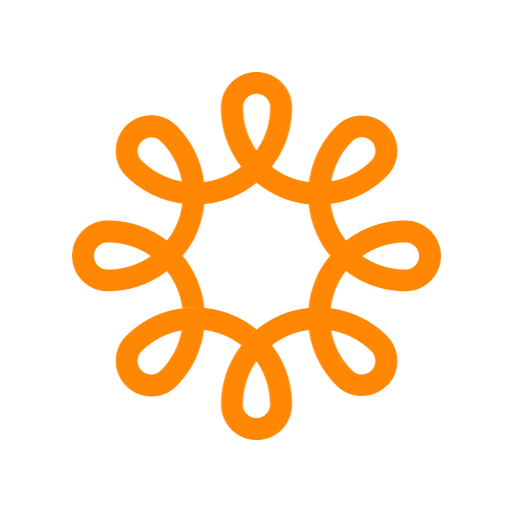Wild Apricot for admins
Play on PC with BlueStacks – the Android Gaming Platform, trusted by 500M+ gamers.
Page Modified on: October 2, 2019
Play Wild Apricot for admins on PC
The initial version of the app includes the following features:
• add or check in event attendees
• add or modify members and other contacts
• approve or reject pending memberships
• archive contacts or suspend membership
• search for contacts
• record manual payments
• accept credit card payments via Square POS
For the full range of Wild Apricot functionality, including the ability to design your website and set up events, log into your account from a browser.
Play Wild Apricot for admins on PC. It’s easy to get started.
-
Download and install BlueStacks on your PC
-
Complete Google sign-in to access the Play Store, or do it later
-
Look for Wild Apricot for admins in the search bar at the top right corner
-
Click to install Wild Apricot for admins from the search results
-
Complete Google sign-in (if you skipped step 2) to install Wild Apricot for admins
-
Click the Wild Apricot for admins icon on the home screen to start playing