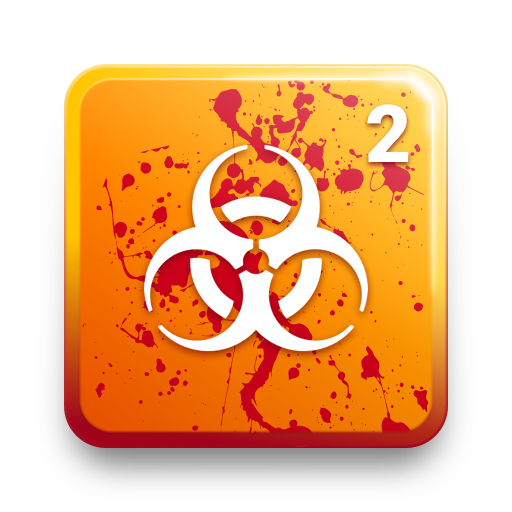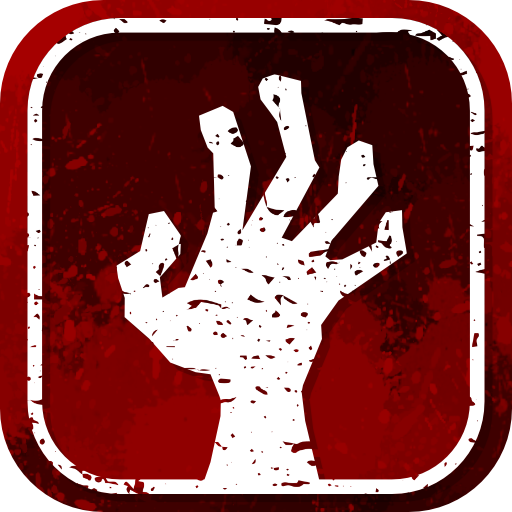
Overrun - Zombie Base Defense
Play on PC with BlueStacks – the Android Gaming Platform, trusted by 500M+ gamers.
Page Modified on: Jun 19, 2022
Play Overrun - Zombie Base Defense on PC
BUILD THE ULTIMATE ZOMBIE DEFENSE
Build your base with barricades to protect your team, turrets to shoot the zombies and build traps to slow them down. If the walking dead manage to break through your defense, use repair kits to fix your base during a wave. As the team overseer, it’s your job to make sure your defense doesn’t get overrun in this strategy survival game.
BUILD YOUR TEAM
To survive the zombie apocalypse, you need to build an arsenal of weapons. Recruiting new survival experts brings more than their survival expertise, each survivor comes with their own weapons to kill the zombies. The apocalypse shop is always restocking so you can upgrade the weapons in your team's inventory anytime in the game.
FIGHT THE ZOMBIE HORDE
When night approaches, so do the walking dead! Mount your defense and survive by either watching your game play out as a simulation, or directly take control of a survivor to do some zombie shooting yourself. In overseer mode, you can help out your team by calling in airstrikes, repairing your base, healing them, and telling them where to move and shoot.
BUILD A STRATEGY
In the apocalypse, each day brings a different challenge. Will there be a horde of running zombies? lots of brute zombies? or just a huge gathering of walking dead? prepare a strategy for every scenario because your survival depends on it.
NEW MAPS, BUILDINGS & WEAPONS
New maps to explore are coming to Apocalypse County! Each new map has a new challenge, new zombies, new buildings, and much more with each game update.
Can you survive the zombie apocalypse? Download Overrun, The best zombie shooting game on mobile!
___________________________________________________________________________
We welcome any and all feedback about your experience to improve the game please email feedback@wildfire-games.com
Play Overrun - Zombie Base Defense on PC. It’s easy to get started.
-
Download and install BlueStacks on your PC
-
Complete Google sign-in to access the Play Store, or do it later
-
Look for Overrun - Zombie Base Defense in the search bar at the top right corner
-
Click to install Overrun - Zombie Base Defense from the search results
-
Complete Google sign-in (if you skipped step 2) to install Overrun - Zombie Base Defense
-
Click the Overrun - Zombie Base Defense icon on the home screen to start playing