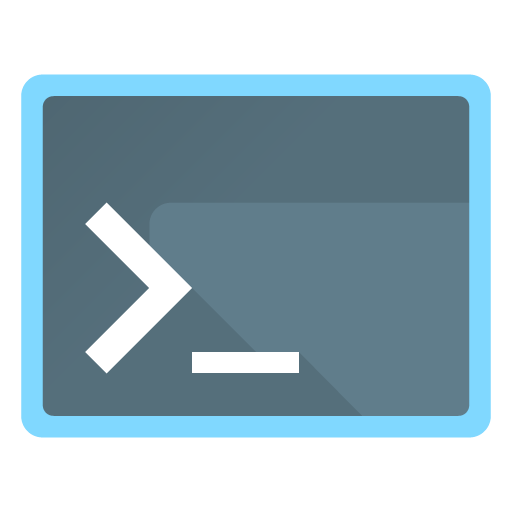dataplicity - Terminal for Pi
เล่นบน PC ผ่าน BlueStacks - Android Gaming Platform ที่ได้รับความไว้วางใจจากเกมเมอร์ 500 ล้านคนทั่วโลก
Page Modified on: 20 ตุลาคม 2564
Play dataplicity - Terminal for Pi on PC
For more information, visit https://www.dataplicity.com/
* DOES IT WORK BEHIND NAT?
Yes. The client initiates a secure websockets connection to the Dataplicity service. This means that it works most places where there are firewalls, NAT or other network obstructions in place.
* HOW DATAPLICITY WORKS
The Dataplicity client uses a opportunistically-connected secure web connection to provide a communications channel between your device and Dataplicity, and your web browser attaches to the other end of that channel.
* DO I NEED TO ENABLE SSH?
No. Dataplicity does not require SSH, telnet or any other network services to operate. The client is self-contained and does not open any network ports on the device.
* DOES IT OPEN A LOCAL PORT ON THE PI?
No. Client connections are initiated from the device end and do not open any local ports.
* DO I NEED TO INSTALL SOMETHING ON THE PI?
Yes, you need to install the Dataplicity agent on the Pi. You can view the source on GitHub.
* DOES DATAPLICITY AGENT RUN AS ROOT?
No. When you log into the Dataplicity shell you still need to explicitly ask for super user rights to gain full control.
เล่น dataplicity - Terminal for Pi บน PC ได้ง่ายกว่า
-
ดาวน์โหลดและติดตั้ง BlueStacks บน PC ของคุณ
-
ลงชื่อเข้าใช้แอคเคาท์ Google เพื่อเข้าสู่ Play Store หรือทำในภายหลัง
-
ค้นหา dataplicity - Terminal for Pi ในช่องค้นหาด้านขวาบนของโปรแกรม
-
คลิกเพื่อติดตั้ง dataplicity - Terminal for Pi จากผลการค้นหา
-
ลงชื่อเข้าใช้บัญชี Google Account (หากยังไม่ได้ทำในขั้นที่ 2) เพื่อติดตั้ง dataplicity - Terminal for Pi
-
คลิกที่ไอคอน dataplicity - Terminal for Pi ในหน้าจอเพื่อเริ่มเล่น