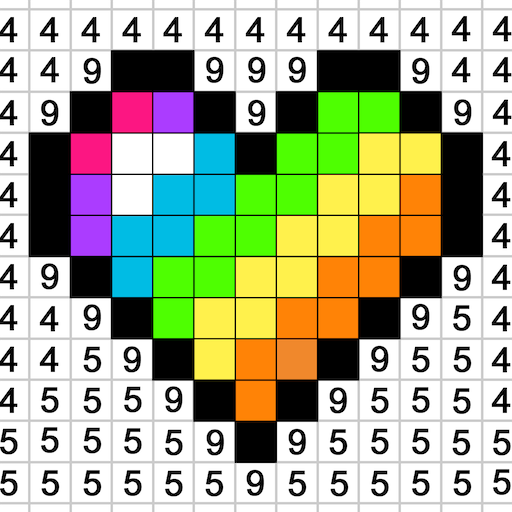Zooba: Fun Battle Royale Games
Play on PC with BlueStacks – the Android Gaming Platform, trusted by 500M+ gamers.
Page Modified on: Apr 23, 2025
Play Zooba: Fun Battle Royale Games on PC or Mac
Zooba: Fun Battle Royale Games is an Action game developed by Wildlife Studios. BlueStacks app player is the best platform to play this Android game on your PC or Mac for an immersive gaming experience.
Challenge other players online in an intense multiplayer shooting experience to win rewards and become the ultimate warrior. To begin, select any character with a unique playstyle and equip them with advanced weapons and gears.
Are you ready to fight? Play Zooba: Fun Battle Royale Games on your computer today!
About the Game
Zooba: Fun Battle Royale Games gives you access to skilful warriors like Betsy, Duke, Bruce, Earl, Finn, and several others. It also lets you customize your character’s appearance with new skins and features.
Gameplay Overview
Invite your friends to join you in team-inspired modes to defeat other teams and collect prizes. The game gives you access to six different gameplay modes with distinct challenges. Enhance your character’s strengths by unlocking new skills and collecting advanced weapons to unleash devastating firepower.
Game Features
- Seasonal competitive events
- Fluid gaming controls
- Detailed landscapes
How to Play?
Download Zooba: Fun Battle Royale Games for free from the Google Play Store using the BlueStacks app player.
Play Zooba: Fun Battle Royale Games on PC. It’s easy to get started.
-
Download and install BlueStacks on your PC
-
Complete Google sign-in to access the Play Store, or do it later
-
Look for Zooba: Fun Battle Royale Games in the search bar at the top right corner
-
Click to install Zooba: Fun Battle Royale Games from the search results
-
Complete Google sign-in (if you skipped step 2) to install Zooba: Fun Battle Royale Games
-
Click the Zooba: Fun Battle Royale Games icon on the home screen to start playing