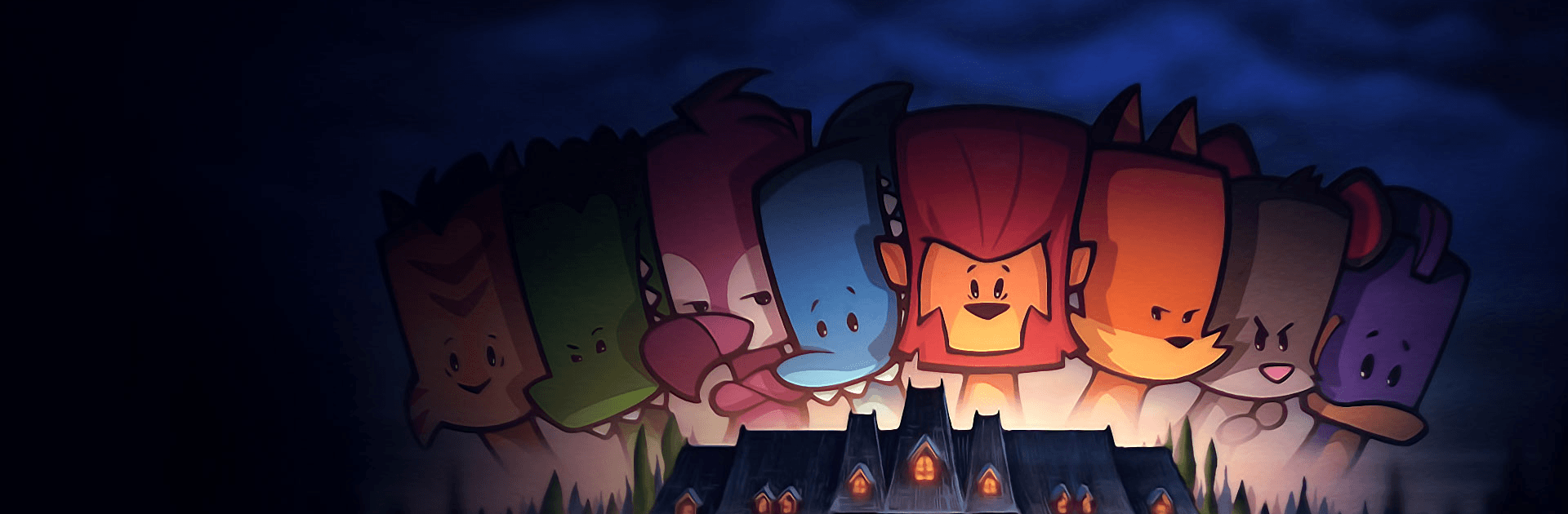
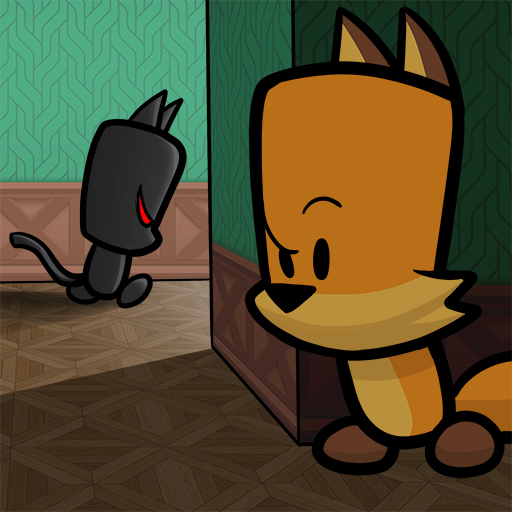
Suspects: Mystery Mansion
Play on PC with BlueStacks – the Android Gaming Platform, trusted by 500M+ gamers.
Page Modified on: Sep 14, 2023
Play Suspects: Mystery Mansion on PC or Mac
Suspects: Mystery Mansion is an Action game developed by Wildlife Studios. BlueStacks app player is the best platform to play this Android game on your PC or Mac for an immersive gaming experience.
Welcome to the mansion! You and 9 other players have all been invited here to uncover clues and solve a mysterious murder. Investigate your environment for hints that will lead you to the identity of the killers. But stay vigilant — the criminals have infiltrated the investigative party and are ready to do whatever it takes to bring this investigation to a bloody end!
When a round ends, everyone meets to discuss their findings. Share what you’ve learned and listen to others’ discoveries using the integrated voice chat feature. But never forget: the killers are there, too, and can use the information you provide to turn this investigation on its head. Work together to solve the crime, but stay wary of suspicious behavior.
Who do you think is the culprit? Vote to arrest someone as the murderer and expel them from the mansion. Just be careful not to point the finger at an innocent person; that reduces your numbers and gives the killers a chance to get away scot free!
Solve the mystery and stay alive when you play Suspects: Mystery Mansion on PC with BlueStacks!
Play Suspects: Mystery Mansion on PC. It’s easy to get started.
-
Download and install BlueStacks on your PC
-
Complete Google sign-in to access the Play Store, or do it later
-
Look for Suspects: Mystery Mansion in the search bar at the top right corner
-
Click to install Suspects: Mystery Mansion from the search results
-
Complete Google sign-in (if you skipped step 2) to install Suspects: Mystery Mansion
-
Click the Suspects: Mystery Mansion icon on the home screen to start playing




