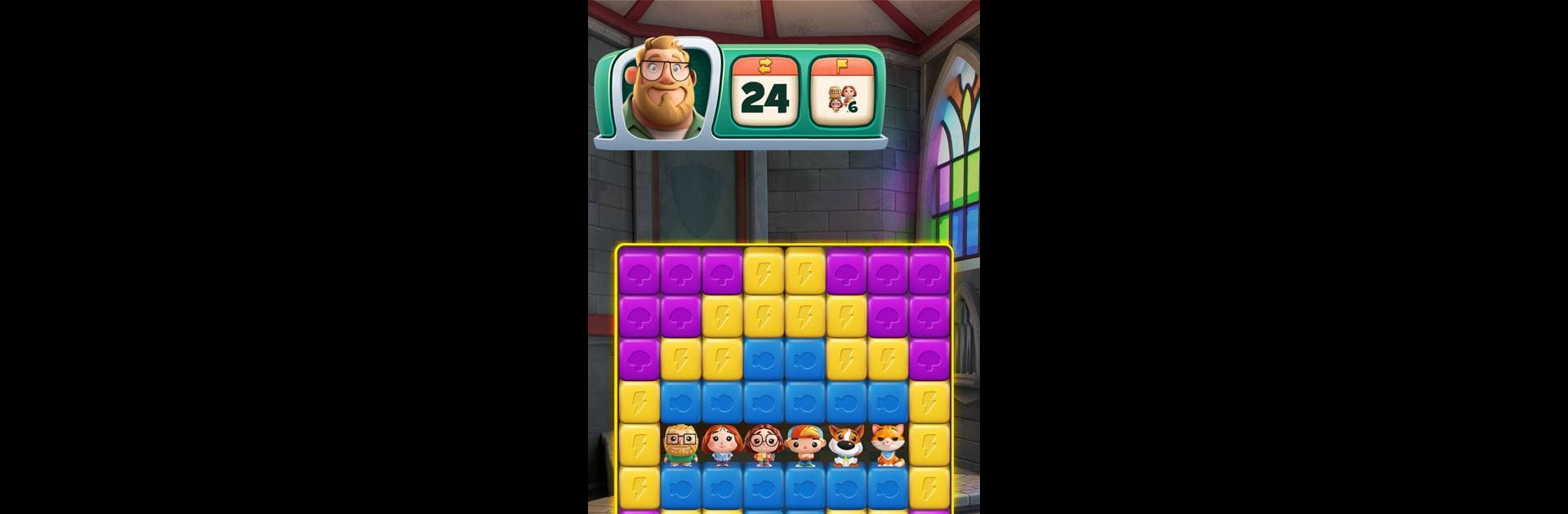

Time Blast: Puzzlespiel
Spiele auf dem PC mit BlueStacks - der Android-Gaming-Plattform, der über 500 Millionen Spieler vertrauen.
Seite geändert am: 25.10.2024
Play Time Blast: Puzzle Game on PC or Mac
From the innovators and creators at Wildlife Studios, Time Blast: Puzzle Game is another fun addition to the World of Puzzle games. Go beyond your mobile screen and play it bigger and better on your PC or Mac. An immersive experience awaits you.
About the Game
Journey through history with Time Blast: Puzzle Game by Wildlife Studios, the ultimate match-3 adventure packed with puzzles that will challenge your mind and ignite your imagination. Follow the Timesmith family as they navigate through iconic eras, from ancient civilizations to the wild west, solving intricate puzzles along the way. Match colorful cubes, create explosive combos, and progress through levels that offer a variety of unique challenges.
Game Features
-
Hundreds of Levels
Test your puzzle-solving skills across diverse and increasingly challenging stages that promise never-ending fun. -
Powerful Boosters and Power-Ups
Need a little help? Strategically use unique boosters and power-ups to clear hurdles and boost your score. -
Vibrant Art Style
Enjoy a visually captivating experience with charming and vivid graphics that make every level a visual feast. -
Unlockable Episodes
As you advance, uncover new episodes and challenges, keeping the gameplay fresh and exciting.
Experience Time Blast on a bigger screen with BlueStacks for an enhanced gaming adventure.
Be the MVP in your squad. Play now on BlueStacks and show the world who’s the boss.
Spiele Time Blast: Puzzlespiel auf dem PC. Der Einstieg ist einfach.
-
Lade BlueStacks herunter und installiere es auf deinem PC
-
Schließe die Google-Anmeldung ab, um auf den Play Store zuzugreifen, oder mache es später
-
Suche in der Suchleiste oben rechts nach Time Blast: Puzzlespiel
-
Klicke hier, um Time Blast: Puzzlespiel aus den Suchergebnissen zu installieren
-
Schließe die Google-Anmeldung ab (wenn du Schritt 2 übersprungen hast), um Time Blast: Puzzlespiel zu installieren.
-
Klicke auf dem Startbildschirm auf das Time Blast: Puzzlespiel Symbol, um mit dem Spielen zu beginnen




