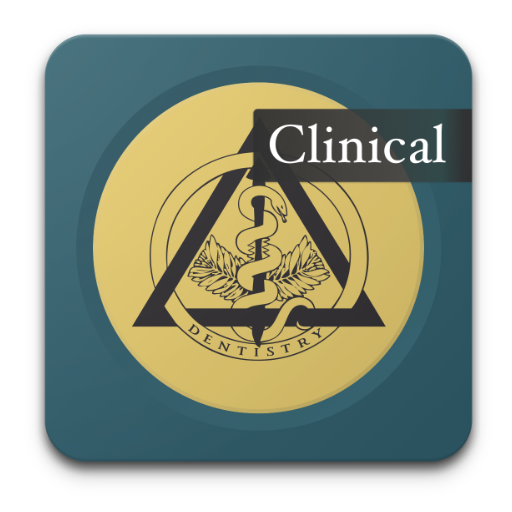Dental Prescriber
Spiele auf dem PC mit BlueStacks - der Android-Gaming-Plattform, der über 500 Millionen Spieler vertrauen.
Seite geändert am: 15. Februar 2018
Play Dental Prescriber on PC
The standouts of the application are:
- The examples shown in the app show you what you have to write for all dental conditions. This is different from existing dental literature which which provide you the patient dosing.
In other words..
- The form and concentration of the drug has been included for you
- The number of capsules and tablets have been included in the script
- Calculations based on weight (handy for paediatric scripts) have been performed for you
- Maximum local anaesthetic dosages have been included
As this application is made by a dentist, for dentists, this app can be expanded to suit the needs of dentists who provide feedback. Furthermore, updates will be released to ensure the application remains up-to-date.
Spiele Dental Prescriber auf dem PC. Der Einstieg ist einfach.
-
Lade BlueStacks herunter und installiere es auf deinem PC
-
Schließe die Google-Anmeldung ab, um auf den Play Store zuzugreifen, oder mache es später
-
Suche in der Suchleiste oben rechts nach Dental Prescriber
-
Klicke hier, um Dental Prescriber aus den Suchergebnissen zu installieren
-
Schließe die Google-Anmeldung ab (wenn du Schritt 2 übersprungen hast), um Dental Prescriber zu installieren.
-
Klicke auf dem Startbildschirm auf das Dental Prescriber Symbol, um mit dem Spielen zu beginnen