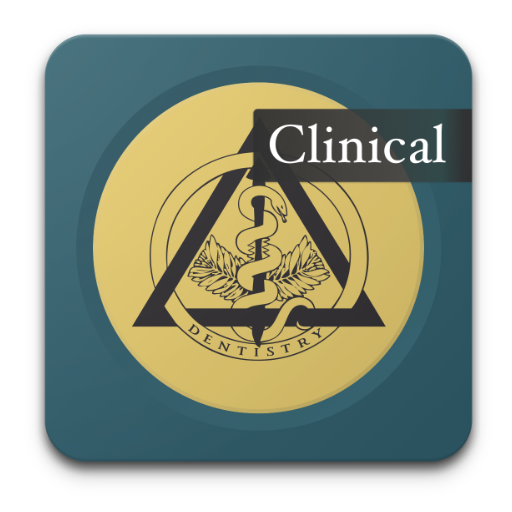Dental Prescriber
Juega en PC con BlueStacks: la plataforma de juegos Android, en la que confían más de 500 millones de jugadores.
Página modificada el: 15 de febrero de 2018
Play Dental Prescriber on PC
The standouts of the application are:
- The examples shown in the app show you what you have to write for all dental conditions. This is different from existing dental literature which which provide you the patient dosing.
In other words..
- The form and concentration of the drug has been included for you
- The number of capsules and tablets have been included in the script
- Calculations based on weight (handy for paediatric scripts) have been performed for you
- Maximum local anaesthetic dosages have been included
As this application is made by a dentist, for dentists, this app can be expanded to suit the needs of dentists who provide feedback. Furthermore, updates will be released to ensure the application remains up-to-date.
Juega Dental Prescriber en la PC. Es fácil comenzar.
-
Descargue e instale BlueStacks en su PC
-
Complete el inicio de sesión de Google para acceder a Play Store, o hágalo más tarde
-
Busque Dental Prescriber en la barra de búsqueda en la esquina superior derecha
-
Haga clic para instalar Dental Prescriber desde los resultados de búsqueda
-
Complete el inicio de sesión de Google (si omitió el paso 2) para instalar Dental Prescriber
-
Haz clic en el ícono Dental Prescriber en la pantalla de inicio para comenzar a jugar