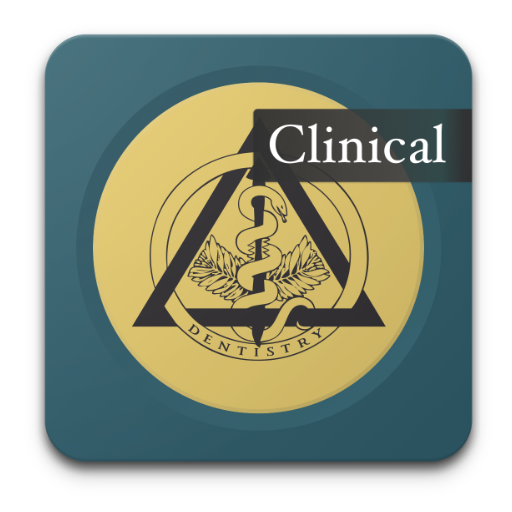Dental Prescriber
Mainkan di PC dengan BlueStacks – platform Game-Game Android, dipercaya oleh lebih dari 500 juta gamer.
Halaman Dimodifikasi Aktif: 15 Februari 2018
Play Dental Prescriber on PC
The standouts of the application are:
- The examples shown in the app show you what you have to write for all dental conditions. This is different from existing dental literature which which provide you the patient dosing.
In other words..
- The form and concentration of the drug has been included for you
- The number of capsules and tablets have been included in the script
- Calculations based on weight (handy for paediatric scripts) have been performed for you
- Maximum local anaesthetic dosages have been included
As this application is made by a dentist, for dentists, this app can be expanded to suit the needs of dentists who provide feedback. Furthermore, updates will be released to ensure the application remains up-to-date.
Mainkan Dental Prescriber di PC Mudah saja memulainya.
-
Unduh dan pasang BlueStacks di PC kamu
-
Selesaikan proses masuk Google untuk mengakses Playstore atau lakukan nanti
-
Cari Dental Prescriber di bilah pencarian di pojok kanan atas
-
Klik untuk menginstal Dental Prescriber dari hasil pencarian
-
Selesaikan proses masuk Google (jika kamu melewati langkah 2) untuk menginstal Dental Prescriber
-
Klik ikon Dental Prescriber di layar home untuk membuka gamenya