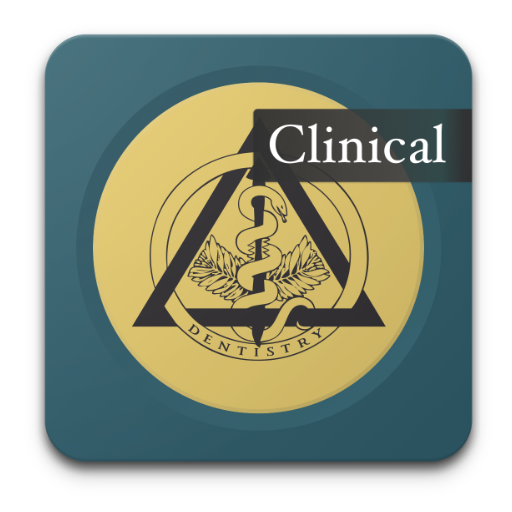Dental Prescriber
Graj na PC z BlueStacks – Platforma gamingowa Android, która uzyskała zaufanie ponad 500 milionów graczy!
Strona zmodyfikowana w dniu: 15 lutego 2018
Play Dental Prescriber on PC
The standouts of the application are:
- The examples shown in the app show you what you have to write for all dental conditions. This is different from existing dental literature which which provide you the patient dosing.
In other words..
- The form and concentration of the drug has been included for you
- The number of capsules and tablets have been included in the script
- Calculations based on weight (handy for paediatric scripts) have been performed for you
- Maximum local anaesthetic dosages have been included
As this application is made by a dentist, for dentists, this app can be expanded to suit the needs of dentists who provide feedback. Furthermore, updates will be released to ensure the application remains up-to-date.
Zagraj w Dental Prescriber na PC. To takie proste.
-
Pobierz i zainstaluj BlueStacks na PC
-
Zakończ pomyślnie ustawienie Google, aby otrzymać dostęp do sklepu Play, albo zrób to później.
-
Wyszukaj Dental Prescriber w pasku wyszukiwania w prawym górnym rogu.
-
Kliknij, aby zainstalować Dental Prescriber z wyników wyszukiwania
-
Ukończ pomyślnie rejestrację Google (jeśli krok 2 został pominięty) aby zainstalować Dental Prescriber
-
Klinij w ikonę Dental Prescriber na ekranie startowym, aby zacząć grę