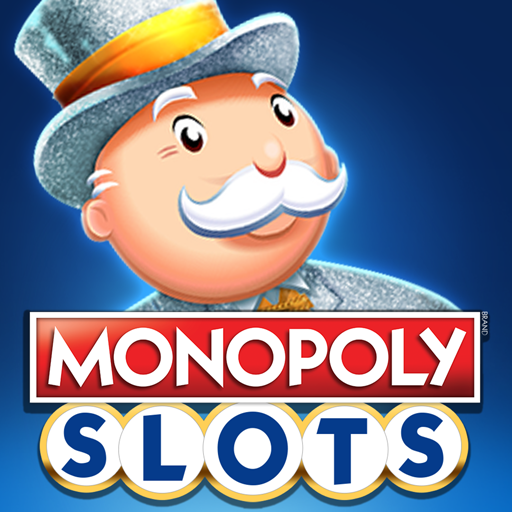Jackpot Party Automaty Do Gier
Graj na PC z BlueStacks – Platforma gamingowa Android, która uzyskała zaufanie ponad 500 milionów graczy!
Strona zmodyfikowana w dniu: 6 gru 2023
Play Jackpot Party Casino on PC or Mac
Jackpot Party Casino Slots is a casino game developed by SciPlay. BlueStacks app player is the best platform to play this Android Game on your PC or Mac for an immersive gaming experience. Download Jackpot Party Casino Slots on PC with BlueStacks.
Every player who takes part in the Jackpot Party wants to make a lot of money. They will receive some capital from the system; with just a little bit of capital, you can profit from these slot machines and amass a sizable fortune.
Funds are given as rewards for exciting occasions or noteworthy anniversaries. You earn money by completing the quest to sign up for the game, and the income grows daily. When a player wagers a large sum, they will also win an amount that is exponentially larger.
Over 70 WMS & Bally slot machine games are developed for free and without any entry requirements, allowing players to explore the world of slots. You will put your desired bet amounts into the machine, and if you are unlucky, the drawing process and luck test will either double them or swallow them.
When playing certain games, you are also demonstrated to be quick when examining cards or lucky bags and putting any assistance you receive to use in order to win.
Download Jackpot Party Casino Slots on PC with BlueStacks and start playing.
Zagraj w Jackpot Party Automaty Do Gier na PC. To takie proste.
-
Pobierz i zainstaluj BlueStacks na PC
-
Zakończ pomyślnie ustawienie Google, aby otrzymać dostęp do sklepu Play, albo zrób to później.
-
Wyszukaj Jackpot Party Automaty Do Gier w pasku wyszukiwania w prawym górnym rogu.
-
Kliknij, aby zainstalować Jackpot Party Automaty Do Gier z wyników wyszukiwania
-
Ukończ pomyślnie rejestrację Google (jeśli krok 2 został pominięty) aby zainstalować Jackpot Party Automaty Do Gier
-
Klinij w ikonę Jackpot Party Automaty Do Gier na ekranie startowym, aby zacząć grę