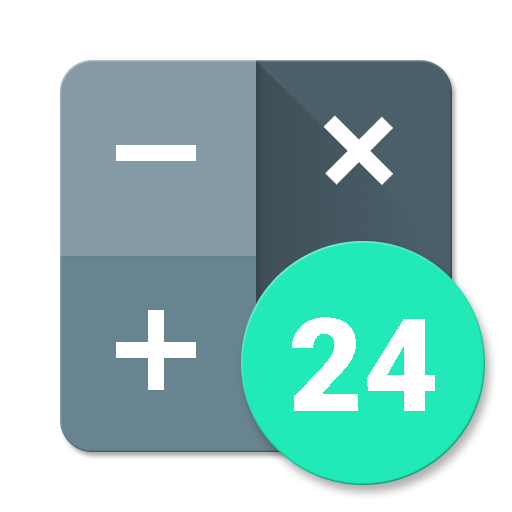Current Activity
Mainkan di PC dengan BlueStacks – platform Game-Game Android, dipercaya oleh lebih dari 500 juta gamer.
Halaman Dimodifikasi Aktif: 29 November 2017
Play Current Activity on PC
It's now open sourced at https://github.com/109021017/android-TopActivity.
Tips:
1. You can run "adb shell dumpsys window windows | grep -E 'mCurrentFocus' " to see the current activity.
2. You can track the activities by Logcat. Just add a Logcat Filter with Log Tag "ActivityManager" and Log Message "START.*".
3. Or you can run this shell script https://gist.github.com/109021017/43e7f5ad1361ad9caa3e
4. Use this alfred workflow (https://github.com/109021017/alfred-adb-workflow) is the easiest way to access the Activity name on Mac
Mainkan Current Activity di PC Mudah saja memulainya.
-
Unduh dan pasang BlueStacks di PC kamu
-
Selesaikan proses masuk Google untuk mengakses Playstore atau lakukan nanti
-
Cari Current Activity di bilah pencarian di pojok kanan atas
-
Klik untuk menginstal Current Activity dari hasil pencarian
-
Selesaikan proses masuk Google (jika kamu melewati langkah 2) untuk menginstal Current Activity
-
Klik ikon Current Activity di layar home untuk membuka gamenya