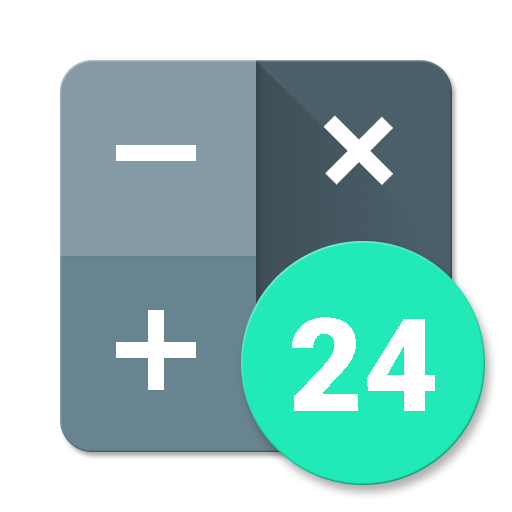Current Activity
Jogue no PC com BlueStacks - A Plataforma de Jogos Android, confiada por mais de 500 milhões de jogadores.
Página modificada em: 29 de novembro de 2017
Play Current Activity on PC
It's now open sourced at https://github.com/109021017/android-TopActivity.
Tips:
1. You can run "adb shell dumpsys window windows | grep -E 'mCurrentFocus' " to see the current activity.
2. You can track the activities by Logcat. Just add a Logcat Filter with Log Tag "ActivityManager" and Log Message "START.*".
3. Or you can run this shell script https://gist.github.com/109021017/43e7f5ad1361ad9caa3e
4. Use this alfred workflow (https://github.com/109021017/alfred-adb-workflow) is the easiest way to access the Activity name on Mac
Jogue Current Activity no PC. É fácil começar.
-
Baixe e instale o BlueStacks no seu PC
-
Conclua o login do Google para acessar a Play Store ou faça isso mais tarde
-
Procure por Current Activity na barra de pesquisa no canto superior direito
-
Clique para instalar Current Activity a partir dos resultados da pesquisa
-
Conclua o login do Google (caso você pulou a etapa 2) para instalar o Current Activity
-
Clique no ícone do Current Activity na tela inicial para começar a jogar