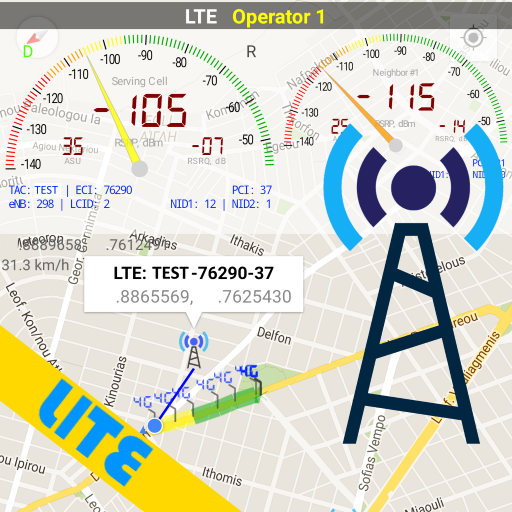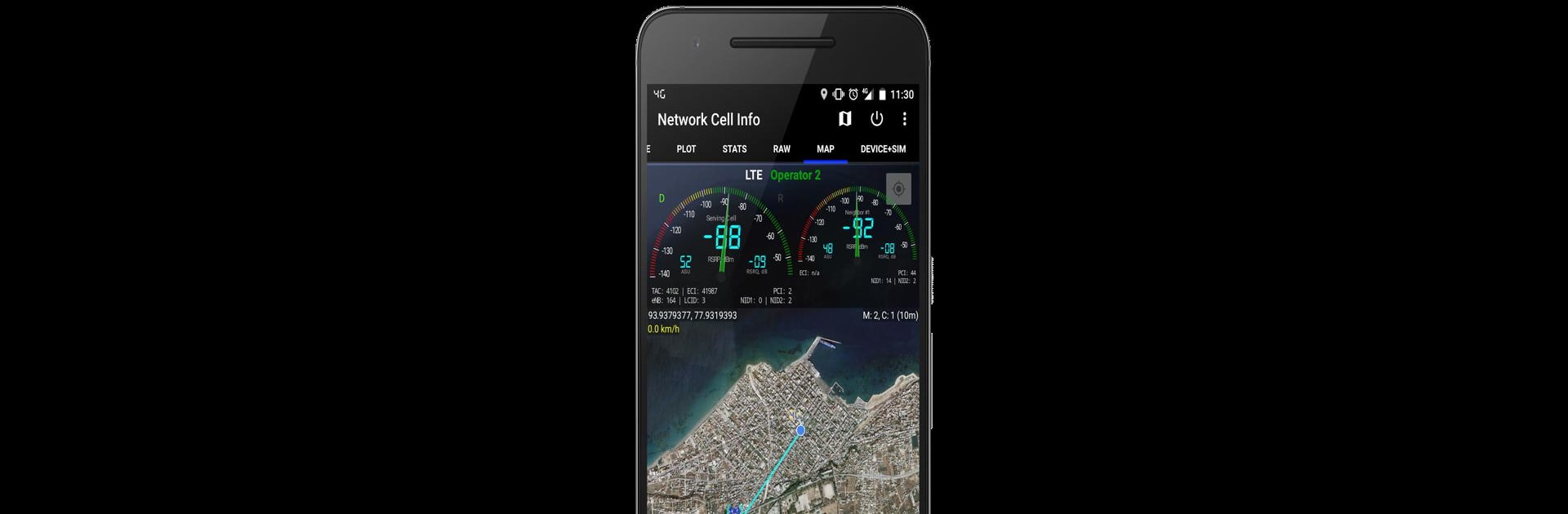
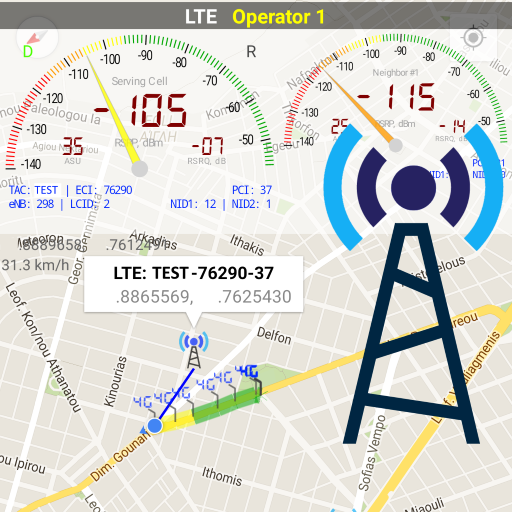
Network Cell Info & Wifi
Jogue no PC com BlueStacks - A Plataforma de Jogos Android, confiada por mais de 500 milhões de jogadores.
Página modificada em: Sep 20, 2024
Run Network Cell Info & Wifi on PC or Mac
Upgrade your experience. Try Network Cell Info & Wifi, the fantastic Tools app from M2Catalyst, LLC., from the comfort of your laptop, PC, or Mac, only on BlueStacks.
About the App
Network Cell Info & Wifi, developed by M2Catalyst, LLC., is a powerful tool in the “Tools” genre designed for comprehensive mobile network and Wi-Fi monitoring. With a focus on measurement and diagnostics for 5G, LTE+, and more, this app helps troubleshoot connectivity issues, shows local cellular coverage, and identifies the cellular tower you’re connected to.
App Features
- Almost Real-Time Monitoring
-
Get near-instant updates on cellular carrier and WiFi signals with a refresh rate of approximately 1 second.
-
Extensive Network Support
-
Compatible with 5G, LTE+, LTE, IWLAN, UMTS, GSM, and CDMA networks to ensure broad coverage.
-
Comprehensive Signal Analysis
-
Offers dual-SIM support, 5-6 signal-meter gauges, and plots signals for up to six cells.
-
Interactive Maps and Logs
-
Explore interactive maps for cellular info and gauge readings; access history logs with measurements and bad signal reports.
-
Performance Tools
- Includes a quick one-tap speed test and Personal Best Signal Finder feature, showcasing ongoing and historical signal strength data.
Explore the app on varying platforms like BlueStacks to analyze and enhance your mobile signal connectivity.
Switch to BlueStacks and make the most of your apps on your PC or Mac.
Jogue Network Cell Info & Wifi no PC. É fácil começar.
-
Baixe e instale o BlueStacks no seu PC
-
Conclua o login do Google para acessar a Play Store ou faça isso mais tarde
-
Procure por Network Cell Info & Wifi na barra de pesquisa no canto superior direito
-
Clique para instalar Network Cell Info & Wifi a partir dos resultados da pesquisa
-
Conclua o login do Google (caso você pulou a etapa 2) para instalar o Network Cell Info & Wifi
-
Clique no ícone do Network Cell Info & Wifi na tela inicial para começar a jogar