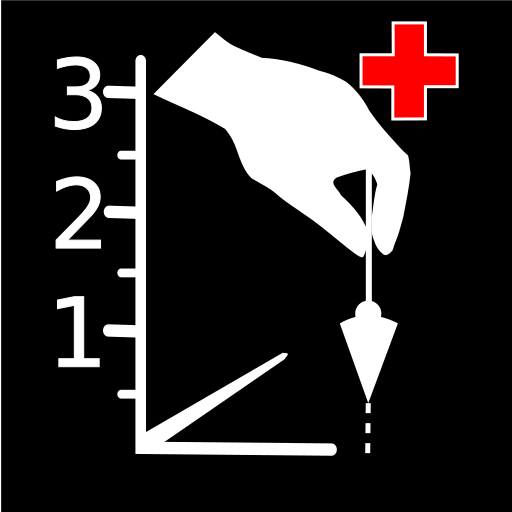Windowmaker Measure
Play on PC with BlueStacks – the Android Gaming Platform, trusted by 500M+ gamers.
Page Modified on: January 24, 2020
Play Windowmaker Measure on PC
Measure is capable of:
• Measuring - Fill out dimensions, store photos, and add written or audio notes to each item as you measure it.
• QuotingPRO - Select a Design Style for your window or door and send a document directly from your phone or tablet to the client or to your office for further processing.
• SpeedPRO - connect directly to your laser measure, remove repeated data entry, and send documents on the spot.
Measure is purpose built for:
• Builders or homeowners to request a quote from a window/door supplier.
• Supplier sales representatives to record estimated sizes for a quotation.
• Supplier surveyors to record precise sizes to be used for manufacturing.
Here at Windowmaker we have over 40 years of experience developing and supplying software for window/door estimating and manufacturing. This app is the product of that experience.
We welcome feedback. Please get in touch with us at measure@windowmaker.com
PRO – Subscribe to Windowmaker Measure PRO to use this feature.
Play Windowmaker Measure on PC. It’s easy to get started.
-
Download and install BlueStacks on your PC
-
Complete Google sign-in to access the Play Store, or do it later
-
Look for Windowmaker Measure in the search bar at the top right corner
-
Click to install Windowmaker Measure from the search results
-
Complete Google sign-in (if you skipped step 2) to install Windowmaker Measure
-
Click the Windowmaker Measure icon on the home screen to start playing