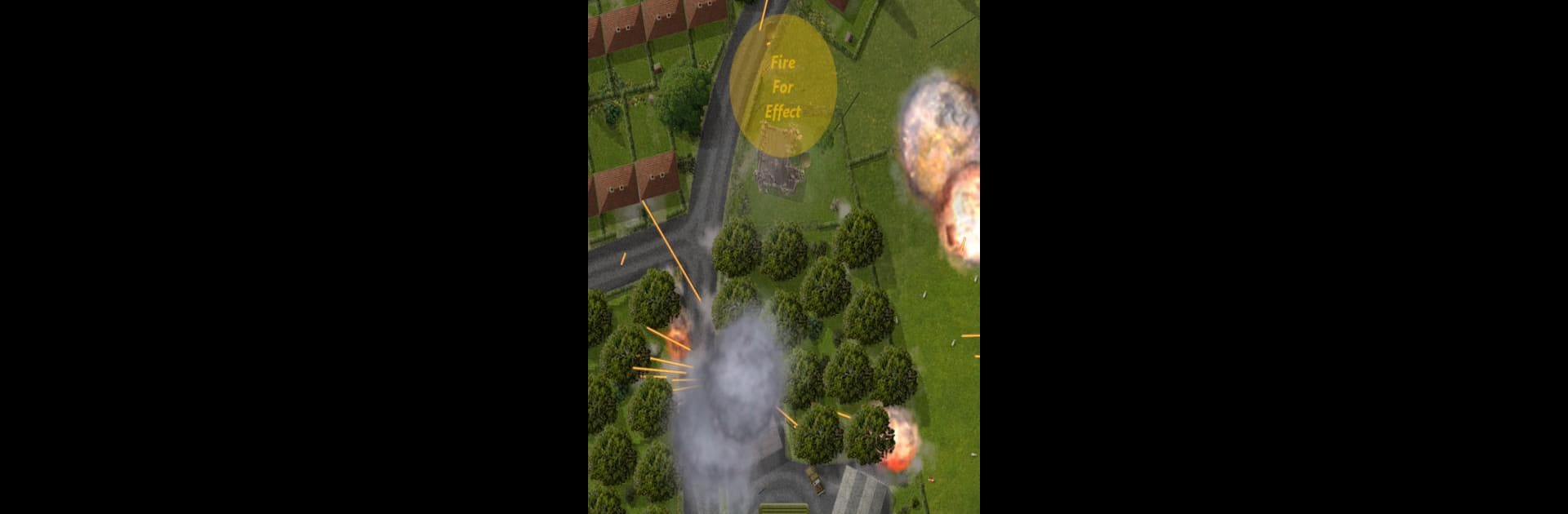

Firefight
Play on PC with BlueStacks – the Android Gaming Platform, trusted by 500M+ gamers.
Page Modified on: Dec 31, 2024
Play Firefight on PC or Mac
Step into the World of Firefight, a thrilling Strategy game from the house of Sean O’Connor. Play this Android game on BlueStacks App Player and experience immersive gaming on PC or Mac.
About the Game
Firefight, developed by Sean O’Connor, plunges you into the chaos of World War II with unmatched detail in the strategy genre. Expect a real-time simulation where every move counts, from controlling tanks with realistic physics to managing your troops’ morale and resources. With its meticulous AI and dynamic environments, Firefight offers a uniquely immersive experience.
Game Features
-
Realistic Tank Physics: Tanks come with gears, speedos, and rev counters, maneuvering like true tracked vehicles controlled by brake levers.
-
Dynamic Combat Simulation: Every bullet, shell, and shrapnel piece is rendered in 3D, behaving naturally as they ricochet off surfaces.
-
Detailed Soldier Management: Get up close and personal with infantry details, including rank, weapon stats, fatigue, and even heart rate.
-
Authentic Battlefield Interactions: Machine gunners calling for ammo, medics rushing to the wounded—all adding to the battlefield realism.
-
Strategic Artillery: Call off-board artillery strikes, experiencing the suspense and strategy of ranging shots before a full salvo.
Experience Firefight on BlueStacks for exceptional control and performance.
Make your gaming sessions memorable with precise controls that give you an edge in close combats and visuals that pop up, bringing every character to life.
Play Firefight on PC. It’s easy to get started.
-
Download and install BlueStacks on your PC
-
Complete Google sign-in to access the Play Store, or do it later
-
Look for Firefight in the search bar at the top right corner
-
Click to install Firefight from the search results
-
Complete Google sign-in (if you skipped step 2) to install Firefight
-
Click the Firefight icon on the home screen to start playing




