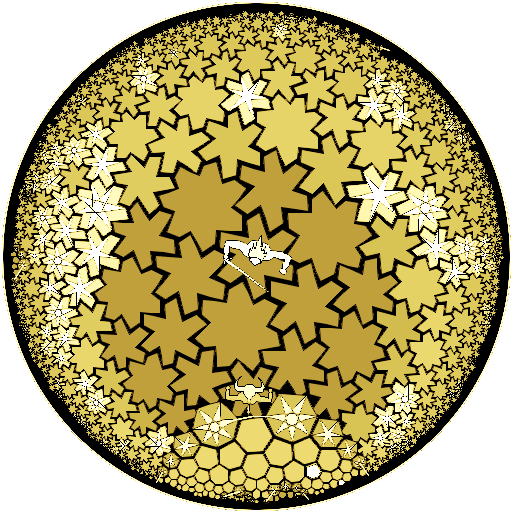Slay
Jouez sur PC avec BlueStacks - la plate-forme de jeu Android, approuvée par + 500M de joueurs.
Page Modifiée le: 16 janvier 2019
Play Slay on PC
Slay is a simple to learn game of strategy and cunning set in medieval times. The island is divided up between the six players, and you must try to capture your enemies' land and link up your own territories to create larger and stronger ones. You begin capturing land by attacking with your peasants. Once your territories become richer you can combine peasants to make stronger and stronger people (Spearmen, Knights and then Barons) who can kill weaker enemy troops, or knock down their castles. Just be careful that you don't create too many expensive men or the territory will go bankrupt!
"This game is pure strategy! It's a work of genius. Brilliant AI. Engaging turn-based multiplayer strategy. Sid Meier, eat your heart out!" - GameSpy.com
"I love this game! I play it all the time, and when I'm not, I think about wanting to play it." - PocketNow.com
"At first glance, Slay looks elementary, but hidden beneath are cunning strategy elements that must be finely balanced for success" - PC Magazine
"Deceptively delightful. The graphics are simple, but the strategy is complex." - Download.com
For the latest news on all my games follow @SeansGames on Twitter!
Jouez à Slay sur PC. C'est facile de commencer.
-
Téléchargez et installez BlueStacks sur votre PC
-
Connectez-vous à Google pour accéder au Play Store ou faites-le plus tard
-
Recherchez Slay dans la barre de recherche dans le coin supérieur droit
-
Cliquez pour installer Slay à partir des résultats de la recherche
-
Connectez-vous à Google (si vous avez ignoré l'étape 2) pour installer Slay
-
Cliquez sur l'icône Slay sur l'écran d'accueil pour commencer à jouer