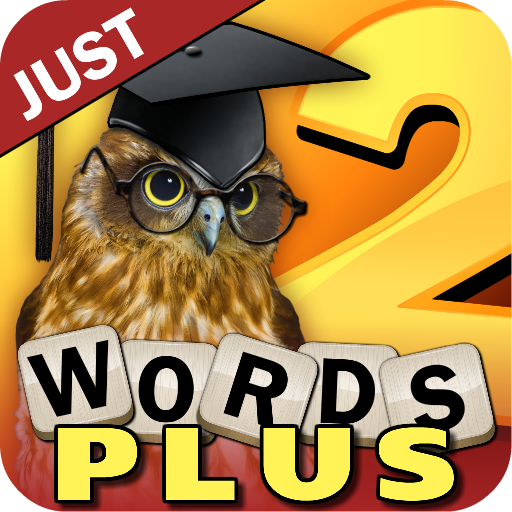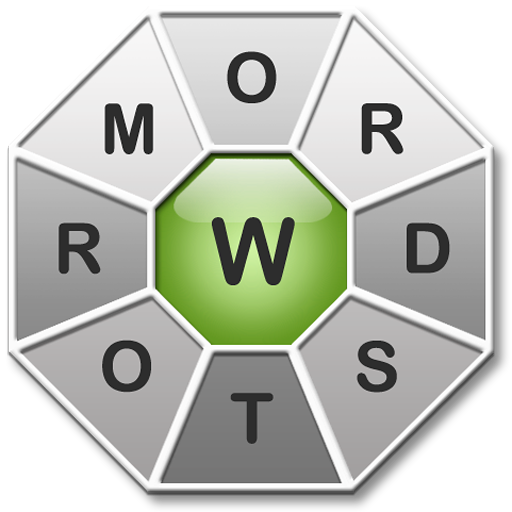
WordStorm
Spiele auf dem PC mit BlueStacks - der Android-Gaming-Plattform, der über 500 Millionen Spieler vertrauen.
Seite geändert am: 13. September 2018
Play WordStorm on PC
The objective of the game is to try to guess all of the 35 most common words that can be made from the 9 letters shown. Each word must be 4 or more letters long and must contain the central letter.
There's a unique puzzle for every day which everyone else will be playing that day too!
Random Game - You can now play a random game. This can be accessed via the menu on the high scores view.
For the latest news on all of my games please follow @SeansGames on Twitter
Recently demonstrated at "DroidCon" as one of the "Best of Londroid!"
Please email us at sean@windowsgames.co.uk if you have any problems with the game.
Spiele WordStorm auf dem PC. Der Einstieg ist einfach.
-
Lade BlueStacks herunter und installiere es auf deinem PC
-
Schließe die Google-Anmeldung ab, um auf den Play Store zuzugreifen, oder mache es später
-
Suche in der Suchleiste oben rechts nach WordStorm
-
Klicke hier, um WordStorm aus den Suchergebnissen zu installieren
-
Schließe die Google-Anmeldung ab (wenn du Schritt 2 übersprungen hast), um WordStorm zu installieren.
-
Klicke auf dem Startbildschirm auf das WordStorm Symbol, um mit dem Spielen zu beginnen