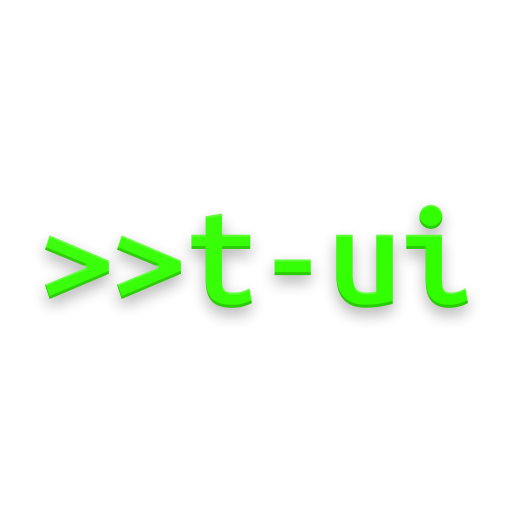Computer launcher -Best launcher 2019 -for WIN 10
工具 | Mobi Launcher Team
在電腦上使用BlueStacks –受到5億以上的遊戲玩家所信任的Android遊戲平台。
Play Computer launcher -Best launcher 2019 -for WIN 10 on PC
Custom desktop your phone style wins 10 for android with the unique look wins theme with wins computer launcher you can view weather forecasts of your current location. You can check wins computer launcher available for your device.
Computer launcher with make your Android phone home screen looks like a Desktop launcher style wins 10. Custom desktop computer design feel of the fastest wins theme wins quick search pro on the win 10 and receiving notifications from the system you will update it like wins 10 for android.
►►MANY FEATURES with Computer launcher: ◄◄
☛ Desktop computer launcher pro
The desktop computer pro will make your UI launcher android home screen wallpaper for computer with wins theme look like a wins launcher pro and It is a great win 10 desktop computer pro for how to activate wins 10 on phone Wins 10 launcher is awesome.
☛ Taskbar pc magazine launcher
The pc magazine launcher toolbar is designed like the taskbar in pc desktop launcher with features to activate wins 10 such as recently opened app, calendar, notifications, view pc interface open applications and functions pc interface be yours with desktop launcher for android.
☛ Recycle Bin with manage wins
The Recycle Bin is the recycle bin directory in the wallpaper for computer and you can delete files, photos... on wins computer launcher pro. It is where files or folders are stored in any version of win10.
☛ UI Launcher desktop with the way win10 free
With UI launcher desktop you can search and explore your files, manages system files, disk, local C, and D disks win 10 free. Beside you manager for Folders, RAR, Delete Files, Copy, Paste, Zip/Unzip, Share Files and more with windroid theme...
☛ Action Center Notifier Center for windroid theme
You can check the notice of application or system wins 10 free with Notification Center and like win 8.1 launcher with the computer also has a action centers bar.
☛ Desktop wins launcher
Customize your phone with feel and unique look of the pc launcher, date, wins quick search pc launcher, time is the freeze desktop screen on the computer with wins freeze desktop desktop wins quick search you can move the application on the screen.
♛♛♛ More Feature with free:♛♛♛
♪ Review weather, Photos wallpaper computer and Calendar, like wins 8 launcher in launcher for android.
♪ The launcher wins 10 with the quick mode and see all messages when changing changes with wins 7 launcher theme, wins 10 theme.
♪ In the manage wins in launcher desktop can put the files to Recycle Bin and delete later in win10 , wins 95 launcher theme launcher style.
♪ View all notification system computer arts in cortana app for android.
♪ Reading of all of your drives in wins theme 10, SD Card, Storage, audio and video files and pictures wallpaper computer, pc wins 7 launcher, wins 95 launcher.
♪ The wins 8 launcher for desktop App Folders with custom desktop wins computer launcher pro.
♪ Lock and open the win launcher for android the same way boutique wins 10 free to manage computer arts.
♪ The wins computer pro, you can create Folders, Cut, Copy, Share, Paste, etc with quick look boutique wins 10 free for android launcher.
Launcher wins 10 pro android launcher many add-on features such as cortana app for android, view user interface, full address contact view.
►►►►►►►►►►►►►►►►►►►►►►►►►►►►►►►►►►
Computer launcher pro 100% free, friendly, interface experience and very easy to use.
✩✩✩ Using Computer launcher win theme 10 in the best pc launcher 2019 for you use free and rate for me 5 stars. ✩✩✩
We are looking forward to hearing from you!
Computer launcher with make your Android phone home screen looks like a Desktop launcher style wins 10. Custom desktop computer design feel of the fastest wins theme wins quick search pro on the win 10 and receiving notifications from the system you will update it like wins 10 for android.
►►MANY FEATURES with Computer launcher: ◄◄
☛ Desktop computer launcher pro
The desktop computer pro will make your UI launcher android home screen wallpaper for computer with wins theme look like a wins launcher pro and It is a great win 10 desktop computer pro for how to activate wins 10 on phone Wins 10 launcher is awesome.
☛ Taskbar pc magazine launcher
The pc magazine launcher toolbar is designed like the taskbar in pc desktop launcher with features to activate wins 10 such as recently opened app, calendar, notifications, view pc interface open applications and functions pc interface be yours with desktop launcher for android.
☛ Recycle Bin with manage wins
The Recycle Bin is the recycle bin directory in the wallpaper for computer and you can delete files, photos... on wins computer launcher pro. It is where files or folders are stored in any version of win10.
☛ UI Launcher desktop with the way win10 free
With UI launcher desktop you can search and explore your files, manages system files, disk, local C, and D disks win 10 free. Beside you manager for Folders, RAR, Delete Files, Copy, Paste, Zip/Unzip, Share Files and more with windroid theme...
☛ Action Center Notifier Center for windroid theme
You can check the notice of application or system wins 10 free with Notification Center and like win 8.1 launcher with the computer also has a action centers bar.
☛ Desktop wins launcher
Customize your phone with feel and unique look of the pc launcher, date, wins quick search pc launcher, time is the freeze desktop screen on the computer with wins freeze desktop desktop wins quick search you can move the application on the screen.
♛♛♛ More Feature with free:♛♛♛
♪ Review weather, Photos wallpaper computer and Calendar, like wins 8 launcher in launcher for android.
♪ The launcher wins 10 with the quick mode and see all messages when changing changes with wins 7 launcher theme, wins 10 theme.
♪ In the manage wins in launcher desktop can put the files to Recycle Bin and delete later in win10 , wins 95 launcher theme launcher style.
♪ View all notification system computer arts in cortana app for android.
♪ Reading of all of your drives in wins theme 10, SD Card, Storage, audio and video files and pictures wallpaper computer, pc wins 7 launcher, wins 95 launcher.
♪ The wins 8 launcher for desktop App Folders with custom desktop wins computer launcher pro.
♪ Lock and open the win launcher for android the same way boutique wins 10 free to manage computer arts.
♪ The wins computer pro, you can create Folders, Cut, Copy, Share, Paste, etc with quick look boutique wins 10 free for android launcher.
Launcher wins 10 pro android launcher many add-on features such as cortana app for android, view user interface, full address contact view.
►►►►►►►►►►►►►►►►►►►►►►►►►►►►►►►►►►
Computer launcher pro 100% free, friendly, interface experience and very easy to use.
✩✩✩ Using Computer launcher win theme 10 in the best pc launcher 2019 for you use free and rate for me 5 stars. ✩✩✩
We are looking forward to hearing from you!
在電腦上遊玩Computer launcher -Best launcher 2019 -for WIN 10 . 輕易上手.
-
在您的電腦上下載並安裝BlueStacks
-
完成Google登入後即可訪問Play商店,或等你需要訪問Play商店十再登入
-
在右上角的搜索欄中尋找 Computer launcher -Best launcher 2019 -for WIN 10
-
點擊以從搜索結果中安裝 Computer launcher -Best launcher 2019 -for WIN 10
-
完成Google登入(如果您跳過了步驟2),以安裝 Computer launcher -Best launcher 2019 -for WIN 10
-
在首頁畫面中點擊 Computer launcher -Best launcher 2019 -for WIN 10 圖標來啟動遊戲