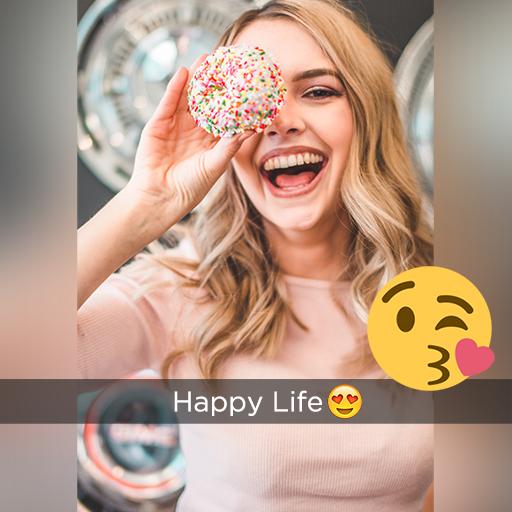Pic Collage Photo Editor & Beauty Selfie Cam
Play on PC with BlueStacks – the Android Gaming Platform, trusted by 500M+ gamers.
Page Modified on: January 23, 2020
Play Pic Collage Photo Editor & Beauty Selfie Cam on PC
You can make your photo be square with no cropping and post full size photo to Instagram and Facebook and so on.
Pic Collage Photo Editor provide the square video function for you . You can add blur and solid background for your video and share the video to SNS with your friends . At the same time you can collage you photos with SnapPic.
Pic Collage Photo Editor will provide the snap function for you . You can add the emojis and text together and share the snap photo for your friends. It's a powerful function for you and you can add any funny emojis and text . If you want remove it pls long touch it .
Alone with SnapPic Collage Photo Editor you can create the best square photo and snap pic.
The best square video and collage creator for you !
~ Square
There are more popular function for you .Blur background and shadow and overlapping . 15+ borders for you. You can add blur background for your photo and adjust it . We provide the solid background / grad background and pattern for your photo . You can choose it and add for your photos. 300+ stickers and 20+ filters will make your photo be more beautiful. Add text so easy .
~ Video
Pic Collage Photo Editor is the best app to create square video and collage effect for you.
You can crop the video and add the background for your video . And post your square video for SNS
Be square with blur and solid background no cropping . Flip and Rotate and Inside function.Full size video !
~Collage
Alone with Pic Collage Photo Editor You can collage the photos with variety of layout for your photos You can collage 1-9 photos.100+ background for you . Adjust the photo space so easy . Outer and Inner and Corner and Rotation. Ration with a bar.Add the text on your photo
Pic Collage Photo Editor : A square photo maker for you with square collage and video .
Share your square video and collage for Facebook and Twitter and Instagram and so on . Enjoy it !
Play Pic Collage Photo Editor & Beauty Selfie Cam on PC. It’s easy to get started.
-
Download and install BlueStacks on your PC
-
Complete Google sign-in to access the Play Store, or do it later
-
Look for Pic Collage Photo Editor & Beauty Selfie Cam in the search bar at the top right corner
-
Click to install Pic Collage Photo Editor & Beauty Selfie Cam from the search results
-
Complete Google sign-in (if you skipped step 2) to install Pic Collage Photo Editor & Beauty Selfie Cam
-
Click the Pic Collage Photo Editor & Beauty Selfie Cam icon on the home screen to start playing