
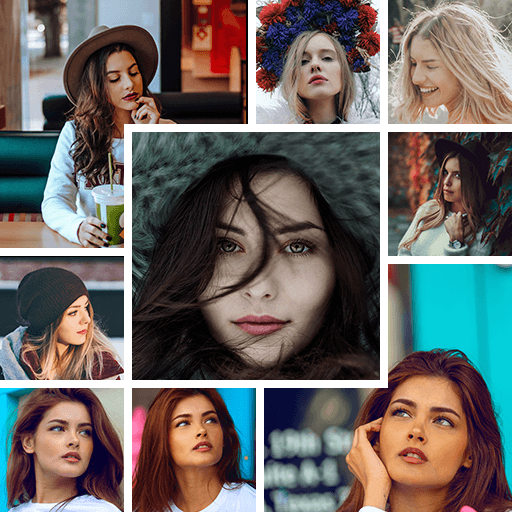
Collage Maker - Photo Collage
Graj na PC z BlueStacks – Platforma gamingowa Android, która uzyskała zaufanie ponad 500 milionów graczy!
Strona zmodyfikowana w dniu: 10 paź 2023
Play Collage Maker - Photo Collage on PC
Features:
● 100+ photo layouts or grids for Collage Maker.
● Large number of Background, Sticker, Font to choose from!
● Change ratio of collage and edit border of collage.
● Design collage artworks with great edit toolkits: filters, adjust, stickers, text, frame, etc.
● You can add photo stickers from various categories including funny Stickers, love Stickers, and animal stickers.
● Insta square photo with blur background for Instagram.
● Save photo in high resolution and share pictures to social apps.
●Easily social sharing. You can share your artwork directly with social Apps.
Photo Grid
Create photo collage with hundreds of layouts in seconds. Custom photo grid size, border and background, you can design layout on your own! So easy to make a beautiful photo collage.
Photo Editor
Crop, rotate, resize, blur and beautify your photos easily, you can even frame your images in Instagram's 1:1 aspect ratio!Add stickers, text, backgrounds adjust the brightness, contrast, saturation, and layout of your photos!
Collage Maker is the best photo collage maker, photo editor for Instagram and printing. If you have any problems or suggestions, feel free to let us know.
Zagraj w Collage Maker - Photo Collage na PC. To takie proste.
-
Pobierz i zainstaluj BlueStacks na PC
-
Zakończ pomyślnie ustawienie Google, aby otrzymać dostęp do sklepu Play, albo zrób to później.
-
Wyszukaj Collage Maker - Photo Collage w pasku wyszukiwania w prawym górnym rogu.
-
Kliknij, aby zainstalować Collage Maker - Photo Collage z wyników wyszukiwania
-
Ukończ pomyślnie rejestrację Google (jeśli krok 2 został pominięty) aby zainstalować Collage Maker - Photo Collage
-
Klinij w ikonę Collage Maker - Photo Collage na ekranie startowym, aby zacząć grę



