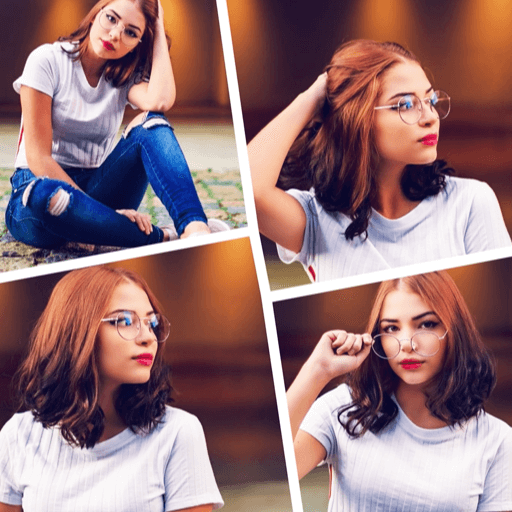Photo Editor - Beauty Selfie Camera
Juega en PC con BlueStacks: la plataforma de juegos Android, en la que confían más de 500 millones de jugadores.
Página modificada el: 25 de mayo de 2019
Play Photo Editor - Beauty Selfie Camera on PC
Photo Editor is a best photo editor and insta square and snappic for instagram .
Photo Editor will provide you a best way to post full size photo . There are many beautiful frame for your photo. Add add the blur background ion your phtoto. Be square with 10+ solid background,
Photo Editor will allow you add emojis on photo. There are 300+ emojis for you . Funny stickers will make your photo be more popular.
You can add word and emoji together on you photo with SnapPic. Do you like write something on your photo ? Do you like stickers ? Come on , there are snap function for you . You can write your word and add some funny stickers on your photo .
You can add 300+ emoji stickers with word for you on snap . Long touch to remove the snap and add more snaps what you like .
We also provide the square function for you . You can add blur background for your photo so easy . Blur is very popular and we think you will like it !
At the same time you will add more stickers on your photo . There are 300+ stickers .
20+ wonderful filters will make your photos be more beautiful.
Features:
Insta Square photo
Add the blur background
Add the 10+ solid background be square with no crop
Add text on your photo
more and more stickers for you
Snap pic
Add text and stickers together
Be square with blur background.
Photo Editor - SnapPic is a surprise that you can add text and stickers together ! With snap you will white your mood and show it for everyone. Share the photo to Instagram and Facebook and Twitter and so on.
Juega Photo Editor - Beauty Selfie Camera en la PC. Es fácil comenzar.
-
Descargue e instale BlueStacks en su PC
-
Complete el inicio de sesión de Google para acceder a Play Store, o hágalo más tarde
-
Busque Photo Editor - Beauty Selfie Camera en la barra de búsqueda en la esquina superior derecha
-
Haga clic para instalar Photo Editor - Beauty Selfie Camera desde los resultados de búsqueda
-
Complete el inicio de sesión de Google (si omitió el paso 2) para instalar Photo Editor - Beauty Selfie Camera
-
Haz clic en el ícono Photo Editor - Beauty Selfie Camera en la pantalla de inicio para comenzar a jugar