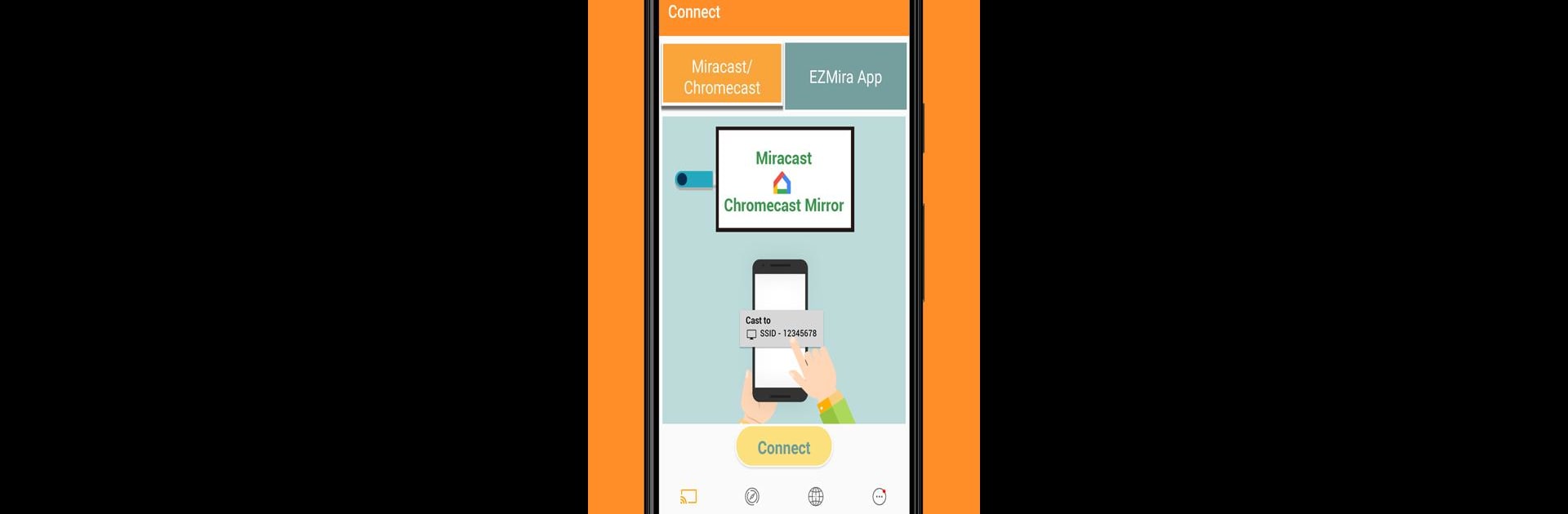
EZMira
Mainkan di PC dengan BlueStacks – platform Game-Game Android, dipercaya oleh lebih dari 500 juta gamer.
Run EZMira on PC or Mac
Multitask effortlessly on your PC or Mac as you try out EZMira, a Video Players & Editors app by Winner Wave Limited on BlueStacks.
About the App
Want to share your favorite videos or games from your phone to your TV with barely any fuss? EZMira, from Winner Wave Limited, is here to help you beam all your favorite stuff to the big screen, so watching—or showing off—gets way easier. Whether you’re in the mood for Netflix, YouTube, or just browsing online with a bigger view, this app takes your regular video experience up a notch. EZMira really takes the guesswork out of casting, letting you connect with a few simple taps.
App Features
Instant Screen Mirroring
With just one tap, mirror your phone’s screen to your TV using Smart View or Miracast. Netflix marathons (and even spontaneous game sessions) get a major upgrade here.
Simple WiFi Setup
Setting up connections can be a pain, right? EZMira speeds things along by letting you scan a QR code or use Bluetooth for a quick pairing—so you spend more time watching and less time fiddling.
Browse on the Big Screen
Why squint at your phone? Open up your browser and surf the web straight from your TV. Shopping, searching, or just reading—do it big.
Effortless Video Casting
Found something cool on YouTube, Facebook, Dailymotion, or Vimeo? Cast it straight to your HDTV in no time. No cables, no complicated steps—just pick, play, and enjoy.
DLNA Support and Multitasking
Stream videos through DLNA for a smoother experience, and go back to using your phone like normal without interrupting what’s playing on the TV. Handy when you don’t want to miss out on group chats mid-movie.
You’ll find running EZMira on BlueStacks opens even more possibilities if you want the big-screen feel on your computer setup.
Big screen. Bigger performance. Use BlueStacks on your PC or Mac to run your favorite apps.
Mainkan EZMira di PC Mudah saja memulainya.
-
Unduh dan pasang BlueStacks di PC kamu
-
Selesaikan proses masuk Google untuk mengakses Playstore atau lakukan nanti
-
Cari EZMira di bilah pencarian di pojok kanan atas
-
Klik untuk menginstal EZMira dari hasil pencarian
-
Selesaikan proses masuk Google (jika kamu melewati langkah 2) untuk menginstal EZMira
-
Klik ikon EZMira di layar home untuk membuka gamenya
