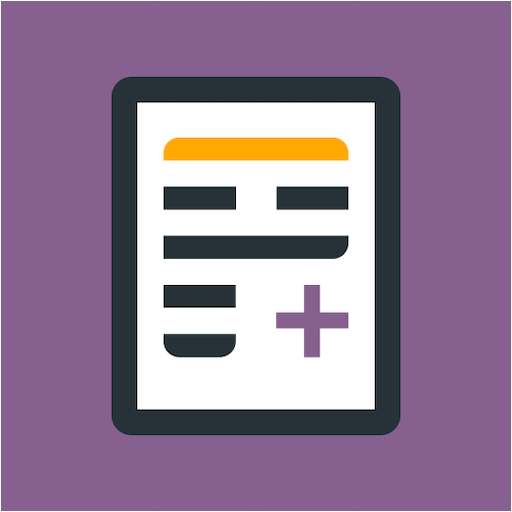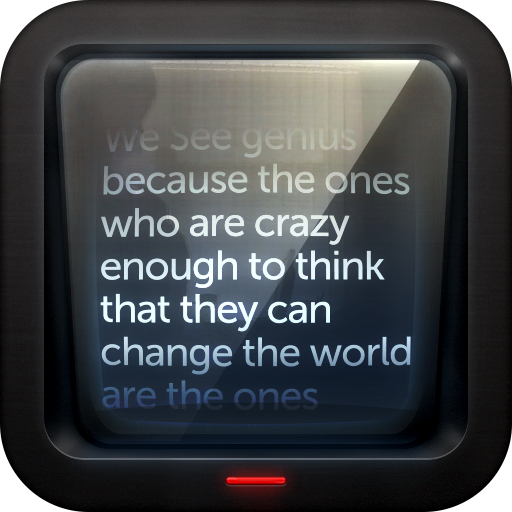Teleprompter with Video Record
เล่นบน PC ผ่าน BlueStacks - Android Gaming Platform ที่ได้รับความไว้วางใจจากเกมเมอร์ 500 ล้านคนทั่วโลก
Page Modified on: 23 เม.ย. 2565
Play Teleprompter with Video Record on PC
You read a pre-prepared script while recording yourself using the front/back-facing camera. Simply press record and read the script as it scrolls down the screen.
Teleprompter with Video and Audio Recording
- Record your awesome speech with camera in HD clarity.
- Record videos with a teleprompter, or hit record and improvise your script
Feature of Teleprompter with Video Record app:
- Write unlimited scripts
- Custom colors and opacity for the text and the background
- Change font style for the scripting text
- Import script text from storage
- Adjust text and font style size script wise
- Easy to share recorded audio and video of your script
- Manage multiple groups to categories script
เล่น Teleprompter with Video Record บน PC ได้ง่ายกว่า
-
ดาวน์โหลดและติดตั้ง BlueStacks บน PC ของคุณ
-
ลงชื่อเข้าใช้แอคเคาท์ Google เพื่อเข้าสู่ Play Store หรือทำในภายหลัง
-
ค้นหา Teleprompter with Video Record ในช่องค้นหาด้านขวาบนของโปรแกรม
-
คลิกเพื่อติดตั้ง Teleprompter with Video Record จากผลการค้นหา
-
ลงชื่อเข้าใช้บัญชี Google Account (หากยังไม่ได้ทำในขั้นที่ 2) เพื่อติดตั้ง Teleprompter with Video Record
-
คลิกที่ไอคอน Teleprompter with Video Record ในหน้าจอเพื่อเริ่มเล่น