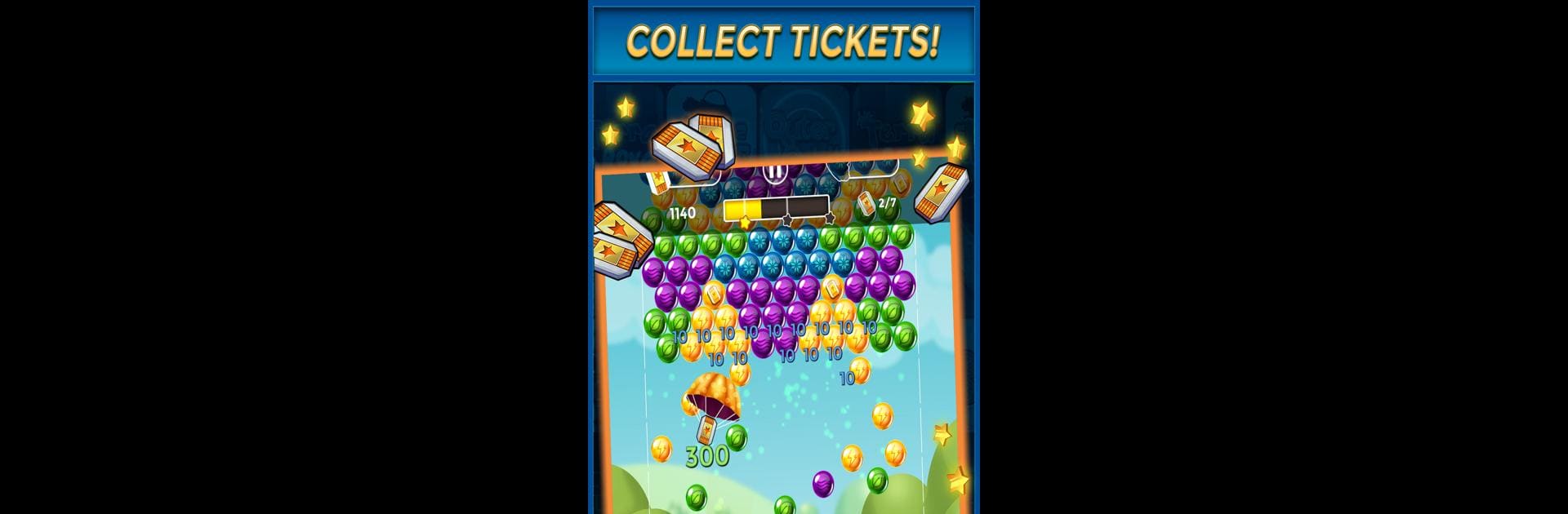

Bubble Burst
Spiele auf dem PC mit BlueStacks - der Android-Gaming-Plattform, der über 500 Millionen Spieler vertrauen.
Seite geändert am: 17.01.2025
Play Bubble Burst - Make Money on PC or Mac
Step into the World of Bubble Burst – Make Money, a thrilling Puzzle game from the house of WINR Games Inc. Play this Android game on BlueStacks App Player and experience immersive gaming on PC or Mac.
About the Game
Bubble Burst – Make Money by WINR Games Inc is a thrilling puzzle game where fun meets financial rewards. Dive into vibrant bubble-popping gameplay that’s simple yet satisfying, offering everyone a chance to win real cash without any in-app purchases. With each draw, a portion of advertising revenue goes to one lucky player. So, why not give it a whirl and potentially earn?
Game Features
-
Free-2-Win Model: Enjoy no in-app purchases or pay-to-win elements—just pure, free entertainment with real cash rewards.
-
Real Cash Prizes: Every draw gives players a shot at winning real money, made possible by sharing advertising revenue.
-
Play Anywhere: Whether at home or on the move, Bubble Burst can be your fun companion on a bus, metro, or subway.
-
Simple, Addictive Gameplay: Easy to pick up and play, but with challenges that keep you coming back for more.
Get the full experience on BlueStacks, making your gaming smooth and rewarding.
Make your gaming sessions memorable with precise controls that give you an edge in close combats and visuals that pop up, bringing every character to life.
Spiele Bubble Burst auf dem PC. Der Einstieg ist einfach.
-
Lade BlueStacks herunter und installiere es auf deinem PC
-
Schließe die Google-Anmeldung ab, um auf den Play Store zuzugreifen, oder mache es später
-
Suche in der Suchleiste oben rechts nach Bubble Burst
-
Klicke hier, um Bubble Burst aus den Suchergebnissen zu installieren
-
Schließe die Google-Anmeldung ab (wenn du Schritt 2 übersprungen hast), um Bubble Burst zu installieren.
-
Klicke auf dem Startbildschirm auf das Bubble Burst Symbol, um mit dem Spielen zu beginnen




