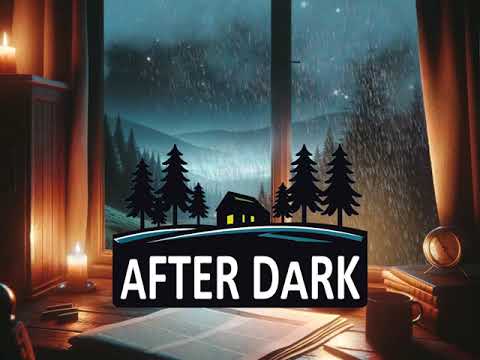After Dark Puzzles
Gioca su PC con BlueStacks: la piattaforma di gioco Android, considerata affidabile da oltre 500 milioni di giocatori.
Pagina modificata il: Dec 28, 2023
Play After Dark Puzzles on PC
Engage in daily challenges, share your victories, and be part of a community that values smart fun. No account required, no personal data collection, just pure puzzle enjoyment.
Currently included daily games:
* Sudoku - The classic 9x9 grid. These are no walk in the park and will challenge most players. Can you master the art of logical deduction?
* Kyudoku - A popular new 6x6 format. Instead of filling in cells, you're eliminating them until only one solution remains. Challenge yourself and climb the ranks from learner to master.
* Word War - Guess the 6 letter word. Like Wordle with a twist: Imposter letters. How good is your vocabulary when there is no 'best' first word?
* Minesweeper - Flag the mines and clear the level. Three difficulty levels from small areas with few mines to huge lots with mines literally everywhere. Watch your step!
* And more to come... Stay tuned for regular updates and exciting new puzzles to keep your mind sharp and entertained!
Each engine has been written from scratch with enhancements for seamless play on phones and tablets. Enjoy a smooth, user-friendly experience with our specially designed engines, perfect for solvers of all levels.
Install 'After Dark Puzzles' now and immerse yourself in a world where logic meets creativity.
Your next challenge awaits!
Gioca After Dark Puzzles su PC. È facile iniziare.
-
Scarica e installa BlueStacks sul tuo PC
-
Completa l'accesso a Google per accedere al Play Store o eseguilo in un secondo momento
-
Cerca After Dark Puzzles nella barra di ricerca nell'angolo in alto a destra
-
Fai clic per installare After Dark Puzzles dai risultati della ricerca
-
Completa l'accesso a Google (se hai saltato il passaggio 2) per installare After Dark Puzzles
-
Fai clic sull'icona After Dark Puzzles nella schermata principale per iniziare a giocare