
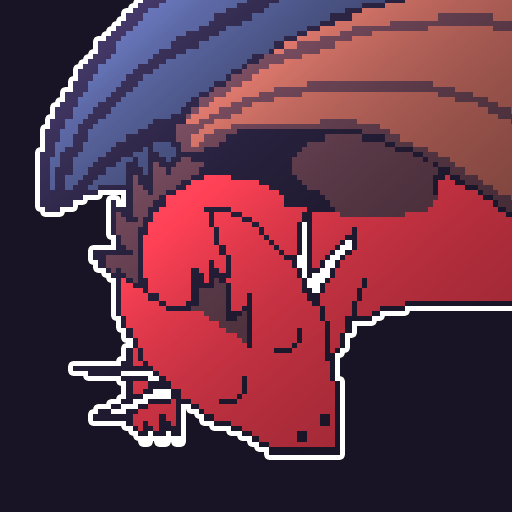
Under the Castle
العب على الكمبيوتر الشخصي مع BlueStacks - نظام أندرويد للألعاب ، موثوق به من قبل أكثر من 500 مليون لاعب.
تم تعديل الصفحة في: 16 فبراير 2020
Play Under the Castle on PC
Explore the depths under the castle in this turn-based roguelike RPG game designed for mobile devices. Create a character from ten fantasy races and numerous backgrounds allowing for hundreds of possible combinations. Games take minutes to play but months to master!
Featuring:
- Roguelike tactical battle engine. Cast spells, throw potions, or turn into a bear.
- Auto-explore, auto-attack, and other modern roguelike game improvements. You can explore manually, if you like, or auto-explore to the next encounter instantly. Blindly rushing into combat tends to result in the untimely death of your character, so beware!
- Hundreds of items. Weapons and armor appear on your character.
- Novel spells like Fireball, Confusion, Summon Animals, and more!
Embark on your journey today!
"Dis ex..ex... ex-po-sition is dumb like humans." - Ogmok
"The boomerang is OP." - Boomerang user
"My squirrel dug up an entire suit of armor" - Squirrel user
العب Under the Castle على جهاز الكمبيوتر. من السهل البدء.
-
قم بتنزيل BlueStacks وتثبيته على جهاز الكمبيوتر الخاص بك
-
أكمل تسجيل الدخول إلى Google للوصول إلى متجر Play ، أو قم بذلك لاحقًا
-
ابحث عن Under the Castle في شريط البحث أعلى الزاوية اليمنى
-
انقر لتثبيت Under the Castle من نتائج البحث
-
أكمل تسجيل الدخول إلى Google (إذا تخطيت الخطوة 2) لتثبيت Under the Castle
-
انقر على أيقونة Under the Castle على الشاشة الرئيسية لبدء اللعب



