
このページには広告が含まれます
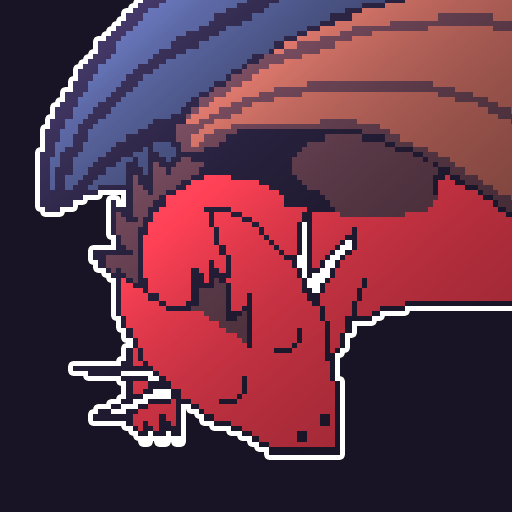
Under the Castle (アンダー・ザ・キャッスル)
Role Playing | Winterlight
BlueStacksを使ってPCでプレイ - 5憶以上のユーザーが愛用している高機能Androidゲーミングプラットフォーム
Play Under the Castle on PC
Under the Castle is a dungeon crawl through an ever changing labyrinth overflowing with danger and treasures of immense power!
Explore the depths under the castle in this turn-based roguelike RPG game designed for mobile devices. Create a character from ten fantasy races and numerous backgrounds allowing for hundreds of possible combinations. Games take minutes to play but months to master!
Featuring:
- Roguelike tactical battle engine. Cast spells, throw potions, or turn into a bear.
- Auto-explore, auto-attack, and other modern roguelike game improvements. You can explore manually, if you like, or auto-explore to the next encounter instantly. Blindly rushing into combat tends to result in the untimely death of your character, so beware!
- Hundreds of items. Weapons and armor appear on your character.
- Novel spells like Fireball, Confusion, Summon Animals, and more!
Embark on your journey today!
"Dis ex..ex... ex-po-sition is dumb like humans." - Ogmok
"The boomerang is OP." - Boomerang user
"My squirrel dug up an entire suit of armor" - Squirrel user
Explore the depths under the castle in this turn-based roguelike RPG game designed for mobile devices. Create a character from ten fantasy races and numerous backgrounds allowing for hundreds of possible combinations. Games take minutes to play but months to master!
Featuring:
- Roguelike tactical battle engine. Cast spells, throw potions, or turn into a bear.
- Auto-explore, auto-attack, and other modern roguelike game improvements. You can explore manually, if you like, or auto-explore to the next encounter instantly. Blindly rushing into combat tends to result in the untimely death of your character, so beware!
- Hundreds of items. Weapons and armor appear on your character.
- Novel spells like Fireball, Confusion, Summon Animals, and more!
Embark on your journey today!
"Dis ex..ex... ex-po-sition is dumb like humans." - Ogmok
"The boomerang is OP." - Boomerang user
"My squirrel dug up an entire suit of armor" - Squirrel user
Under the Castle (アンダー・ザ・キャッスル)をPCでプレイ
-
BlueStacksをダウンロードしてPCにインストールします。
-
GoogleにサインインしてGoogle Play ストアにアクセスします。(こちらの操作は後で行っても問題ありません)
-
右上の検索バーにUnder the Castle (アンダー・ザ・キャッスル)を入力して検索します。
-
クリックして検索結果からUnder the Castle (アンダー・ザ・キャッスル)をインストールします。
-
Googleサインインを完了してUnder the Castle (アンダー・ザ・キャッスル)をインストールします。※手順2を飛ばしていた場合
-
ホーム画面にてUnder the Castle (アンダー・ザ・キャッスル)のアイコンをクリックしてアプリを起動します。



