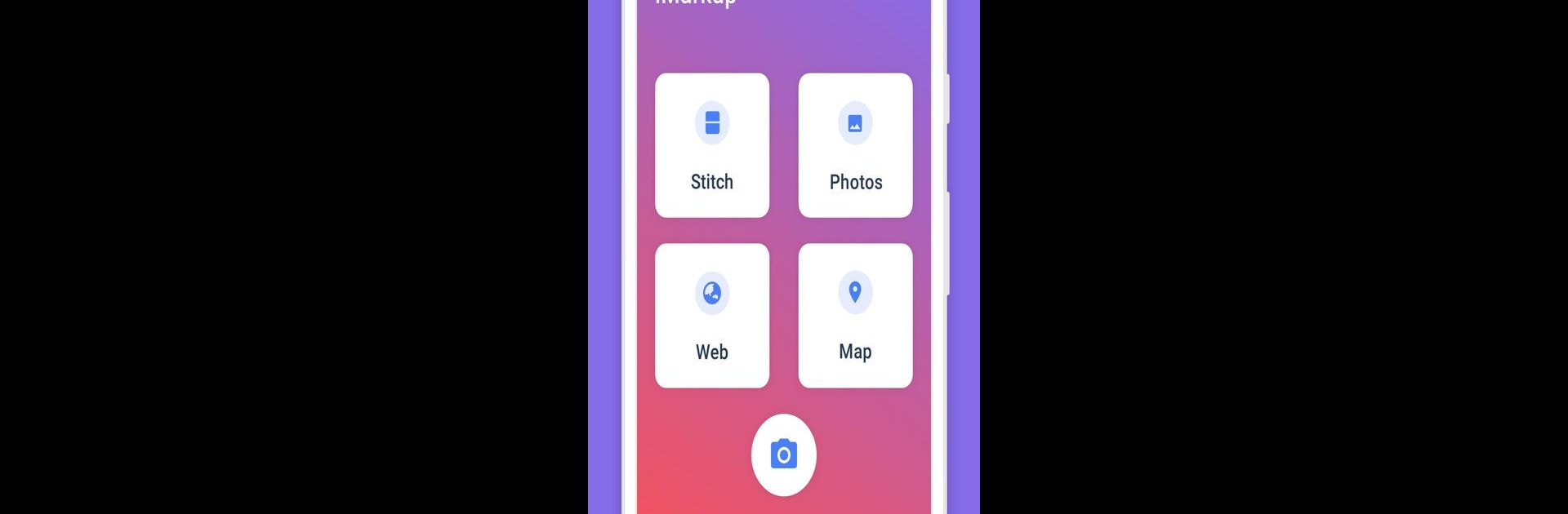
iMarkup: Text, Draw on photos
Play on PC with BlueStacks – the Android Gaming Platform, trusted by 500M+ gamers.
Page Modified on: Oct 5, 2025
Run iMarkup: Text, Draw on photos on PC or Mac
Why limit yourself to your small screen on the phone? Run iMarkup: Text, Draw on photos, an app by Winterso Team, best experienced on your PC or Mac with BlueStacks, the world’s #1 Android emulator.
About the App
Looking for a handy way to mark up your photos without any fuss? iMarkup: Text, Draw on photos is perfect for quick edits and creative annotations—whether you want to doodle, highlight, or add a fun twist to your snapshots. Simple enough for everyday use yet packed with features, it offers a straightforward experience for anyone who wants to personalize pictures in a flash.
App Features
- Edit with Ease: Crop, rotate, and reshape your photos just the way you want. Want your image in a star or a triangle? It’s totally doable.
- Spotlight & Highlight: Need to make something pop in your pic? Use the spotlight tool or draw arrows, rectangles, and circles to point out the important stuff.
- Blur & Pixelate: Want to hide some details? You can quickly blur or pixelate certain parts—handy for covering private info or backgrounds.
- Zoom In: Focus on little details by magnifying a section of your image, all without losing clarity.
- Personalize with Stickers and Text: Drop in emoji stickers, or add your own text—there’s lots you can tweak, from colors to fonts to shadows.
- Draw & Annotate: Whether you like to freehand or keep shapes neat, you’ll find easy tools to draw lines, shapes, or jot down quick notes right on your photo.
- Edit Large Images: Handle high-resolution or big images without needing to crop first—nice for large projects or group shots.
- Photo Stitching: Combine several photos side by side or on top of each other into one panoramic scene, either horizontally or vertically.
- Mark Up Maps & Webpages: Capture a screenshot of a webpage or map, annotate your ideas, and easily share your points with others.
- Save & Share: Keep your images sharp, support for PNG, and save directly to your device’s SD card. No worries about losing quality.
- Compact & Free: The whole app is surprisingly small, under 10MB, and there are no sneaky fees or restrictions.
iMarkup: Text, Draw on photos, from Winterso Team, fits right in on your device—and with BlueStacks, you can even use all these features more comfortably on your PC.
BlueStacks brings your apps to life on a bigger screen—seamless and straightforward.
Play iMarkup: Text, Draw on photos on PC. It’s easy to get started.
-
Download and install BlueStacks on your PC
-
Complete Google sign-in to access the Play Store, or do it later
-
Look for iMarkup: Text, Draw on photos in the search bar at the top right corner
-
Click to install iMarkup: Text, Draw on photos from the search results
-
Complete Google sign-in (if you skipped step 2) to install iMarkup: Text, Draw on photos
-
Click the iMarkup: Text, Draw on photos icon on the home screen to start playing
