
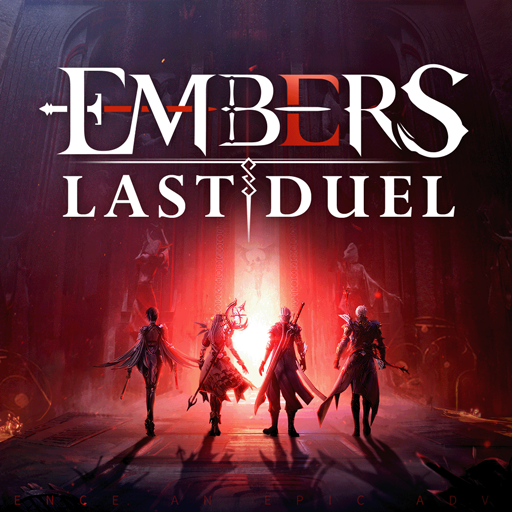
Embers: Last Duel
Play on PC with BlueStacks – the Android Gaming Platform, trusted by 500M+ gamers.
Page Modified on: Jul 20, 2023
Play Embers: Last Duel on PC or Mac
Embers: Last Duel is a Role Playing Game developed by Winway Entertainment Limited. BlueStacks app player is the best platform to play this Android Game on your PC or Mac for an immersive Android experience.
Download Embers: Last Duel on PC with BlueStacks and delve into a stunning fantasy world in this jaw-dropping MMORPG with more than 20 unique classes to choose from and countless events and activities!
You’ll never run out of fun things to do in Embers: Last Duel. Go on an epic adventure across an expansive open-world map, explore every nook and cranny for hidden treasures and secret legends, or go hunting.
Prepare to be wowed. Embers: Last Duel features visual effects and graphics so incredible, you’ll swear you’re playing on a dedicated gaming console!
Explore a massive land with no rules. The moment you step out of the safety of town, you’re free to bully and battle with other players in epic PVP duels. Careful, though—mess with the wrong person, and it could be you who takes a dirt nap.
Download Embers: Last Duel on PC with BlueStacks and prove your skills on the battlefield.
Play Embers: Last Duel on PC. It’s easy to get started.
-
Download and install BlueStacks on your PC
-
Complete Google sign-in to access the Play Store, or do it later
-
Look for Embers: Last Duel in the search bar at the top right corner
-
Click to install Embers: Last Duel from the search results
-
Complete Google sign-in (if you skipped step 2) to install Embers: Last Duel
-
Click the Embers: Last Duel icon on the home screen to start playing




