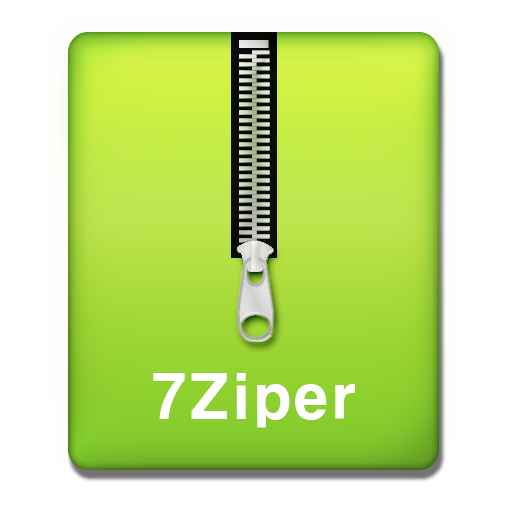WinZip – Zip UnZip Tool
생산성 | WinZip Computing
5억명 이상의 게이머가 신뢰하는 안드로이드 게임 플랫폼 BlueStacks으로 PC에서 플레이하세요.
Play WinZip – Zip UnZip Tool on PC
Get the world’s #1 zip file opener on Android! Create Zip and Zipx files, extract files, encrypt, open Zip, Zipx, 7z, RAR or LHA files, send large files by email, share to Dropbox and Google Drive.
WinZip makes it easy to handle major compressed types of files on your Android device!
Whether you receive a Zip, Zipx, 7z, RAR or LHA file as an email attachment, or want to extract and view the contents of a Zip, Zipx, 7z, RAR or LHA file from the web, just “Open with WinZip”. Sharing files is safe and simple too, with direct integration with Dropbox and Google Drive.
Now you can:
• Connect directly to your Dropbox and Google Drive accounts to zip, unzip and share files
• Zip your cloud storage files, unzip files to your accounts, and create and save .zip and .zipx files to your accounts
• Send or copy links to your files in your cloud storage accounts
• Copy files from your cloud storage accounts and save them on your device
• Unzip major compressed file types, including .ZIP, .Zipx, .RAR, .7z and LHA with just a tap
• Choose Zip or Zipx format to compress and email large files, photos and videos with ease
• Zip and share photos and videos from your device
• Use WinZip to access music files on your device and save them to your cloud accounts
• Protect your files before you save and share with powerful 128- or 256-bit AES encryption
• Open and save email attachments to your connected cloud storage accounts
• Easily view all images in a Zip file with the enhanced image viewer
• Browse your Photo Album and easily multi-select, zip and share photo collections
• Unzip and view most common file types, including: .doc, .docx, .xls, .xlsx, .ppt, .pptx,.pdf, .jpg, .png, .bmp, .gif, .tif, and more
Notes: These features are Premium only:
• Create and protect Zip and Zipx files with 128- and 256-bit AES encryption
• Immediate access to ‘Zip & email’ feature
• Direct integration of Google Drive and Dropbox cloud storage
WinZip for Android lets you view:
- Photos and images (.jpg, .jpeg, .png, .bmp, .gif)
- Text files (.rtf, .csv, .txt, .ini, .inf, .bat, .js, .log, .xml,.css, .java, .cs, .h, .m,.cpp,.c,.sql,. properties)
- Web files (htm, .html,.jsp,.asp)
- Apk files (.apk)
- Comic book files (.cbz)
WinZip for Android lets you open other popular file types in third party apps:
- Word documents (.doc, .docx)
- Excel spreadsheets (.xls, .xlsx)
- PowerPoint presentations (.ppt, .pptx)
- PDF files (.pdf)
The world’s most popular Zip utility, WinZip offers apps for all of the industry’s most popular platforms including Windows, Mac, iOS and Android.
Compatible with Android operating systems 4.0, 4.1-4.3(Jelly Bean), 4.4 (KitKat), 5.0 (Lollipop), 6.0 (Marshmallow), 7.0 (Nougat), 8.0 (Oreo), 9.0 (Pie).
WinZip for Android is available now as a free English app.
FAQ
Q1: I am using WinZip to compress JPEGs, but the size didn’t change much. Why?
A1: In order to compress your photos as much as possible, without any loss of photo quality, in the app Settings, choose Zipx (Best Method). This compression method examines each file and selects the compression option most likely to supply the best compression results.
Q2: I used WinZip to protect a folder of files with a password, but the list of files can still be viewed. Why?
A2: Even though the files or folder is encrypted, the file names can still be viewed (but not the file content). For this reason, we recommend that you avoid using confidential information in file or folder names. For example, avoid using account numbers or ID numbers (such as a social insurance number) in file or folder names.
WinZip makes it easy to handle major compressed types of files on your Android device!
Whether you receive a Zip, Zipx, 7z, RAR or LHA file as an email attachment, or want to extract and view the contents of a Zip, Zipx, 7z, RAR or LHA file from the web, just “Open with WinZip”. Sharing files is safe and simple too, with direct integration with Dropbox and Google Drive.
Now you can:
• Connect directly to your Dropbox and Google Drive accounts to zip, unzip and share files
• Zip your cloud storage files, unzip files to your accounts, and create and save .zip and .zipx files to your accounts
• Send or copy links to your files in your cloud storage accounts
• Copy files from your cloud storage accounts and save them on your device
• Unzip major compressed file types, including .ZIP, .Zipx, .RAR, .7z and LHA with just a tap
• Choose Zip or Zipx format to compress and email large files, photos and videos with ease
• Zip and share photos and videos from your device
• Use WinZip to access music files on your device and save them to your cloud accounts
• Protect your files before you save and share with powerful 128- or 256-bit AES encryption
• Open and save email attachments to your connected cloud storage accounts
• Easily view all images in a Zip file with the enhanced image viewer
• Browse your Photo Album and easily multi-select, zip and share photo collections
• Unzip and view most common file types, including: .doc, .docx, .xls, .xlsx, .ppt, .pptx,.pdf, .jpg, .png, .bmp, .gif, .tif, and more
Notes: These features are Premium only:
• Create and protect Zip and Zipx files with 128- and 256-bit AES encryption
• Immediate access to ‘Zip & email’ feature
• Direct integration of Google Drive and Dropbox cloud storage
WinZip for Android lets you view:
- Photos and images (.jpg, .jpeg, .png, .bmp, .gif)
- Text files (.rtf, .csv, .txt, .ini, .inf, .bat, .js, .log, .xml,.css, .java, .cs, .h, .m,.cpp,.c,.sql,. properties)
- Web files (htm, .html,.jsp,.asp)
- Apk files (.apk)
- Comic book files (.cbz)
WinZip for Android lets you open other popular file types in third party apps:
- Word documents (.doc, .docx)
- Excel spreadsheets (.xls, .xlsx)
- PowerPoint presentations (.ppt, .pptx)
- PDF files (.pdf)
The world’s most popular Zip utility, WinZip offers apps for all of the industry’s most popular platforms including Windows, Mac, iOS and Android.
Compatible with Android operating systems 4.0, 4.1-4.3(Jelly Bean), 4.4 (KitKat), 5.0 (Lollipop), 6.0 (Marshmallow), 7.0 (Nougat), 8.0 (Oreo), 9.0 (Pie).
WinZip for Android is available now as a free English app.
FAQ
Q1: I am using WinZip to compress JPEGs, but the size didn’t change much. Why?
A1: In order to compress your photos as much as possible, without any loss of photo quality, in the app Settings, choose Zipx (Best Method). This compression method examines each file and selects the compression option most likely to supply the best compression results.
Q2: I used WinZip to protect a folder of files with a password, but the list of files can still be viewed. Why?
A2: Even though the files or folder is encrypted, the file names can still be viewed (but not the file content). For this reason, we recommend that you avoid using confidential information in file or folder names. For example, avoid using account numbers or ID numbers (such as a social insurance number) in file or folder names.
PC에서 WinZip – Zip UnZip Tool 플레이해보세요.
-
BlueStacks 다운로드하고 설치
-
Google Play 스토어에 로그인 하기(나중에 진행가능)
-
오른쪽 상단 코너에 WinZip – Zip UnZip Tool 검색
-
검색 결과 중 WinZip – Zip UnZip Tool 선택하여 설치
-
구글 로그인 진행(만약 2단계를 지나갔을 경우) 후 WinZip – Zip UnZip Tool 설치
-
메인 홈화면에서 WinZip – Zip UnZip Tool 선택하여 실행