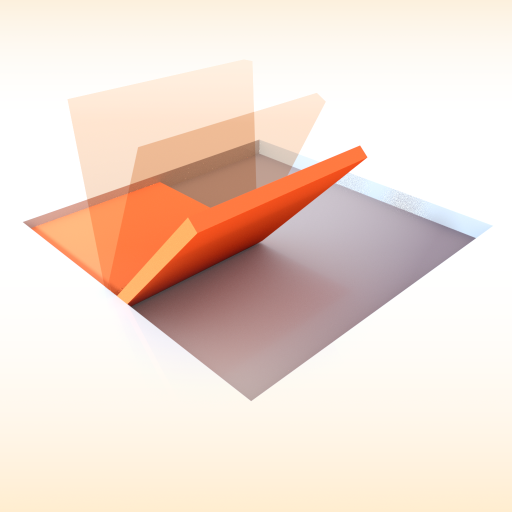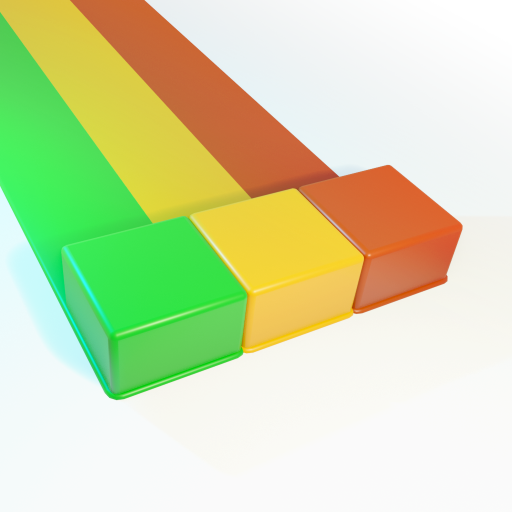
Color Swipe
العب على الكمبيوتر الشخصي مع BlueStacks - نظام أندرويد للألعاب ، موثوق به من قبل أكثر من 500 مليون لاعب.
تم تعديل الصفحة في: 20 مارس 2020
Play Color Swipe on PC
How is it played? You get a board that needs to be filled with color, and it’s up to you to complete it. Swipe to make your color cubes go right, left, up, or down. But it’s trickier than it sounds! You don’t just have one cube to keep in mind, but many at once! When you swipe, all color cubes on your board move at once. That makes the game a real brain challenge!
Which patterns can you make? Not only is Color Swipe a tricky puzzle, it’s also gorgeous outlet for your creativity. Replay the levels to layer the colors differently and create new patterns.
Unlock new color cubes! As you complete more levels, you unlock more beautiful color cubes. Do you have the skills to unlock them all?
Challenge your brain and creativity today! Download Color Swipe
العب Color Swipe على جهاز الكمبيوتر. من السهل البدء.
-
قم بتنزيل BlueStacks وتثبيته على جهاز الكمبيوتر الخاص بك
-
أكمل تسجيل الدخول إلى Google للوصول إلى متجر Play ، أو قم بذلك لاحقًا
-
ابحث عن Color Swipe في شريط البحث أعلى الزاوية اليمنى
-
انقر لتثبيت Color Swipe من نتائج البحث
-
أكمل تسجيل الدخول إلى Google (إذا تخطيت الخطوة 2) لتثبيت Color Swipe
-
انقر على أيقونة Color Swipe على الشاشة الرئيسية لبدء اللعب