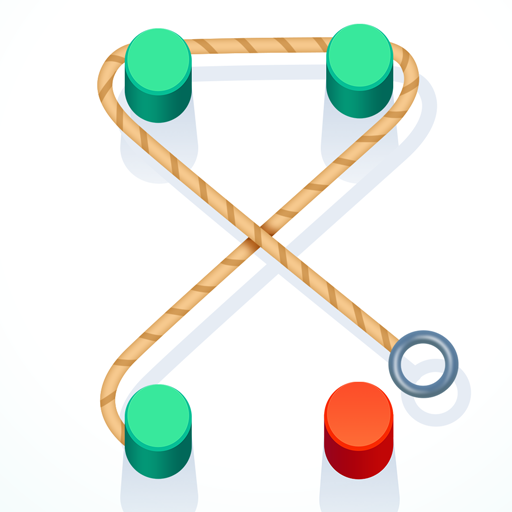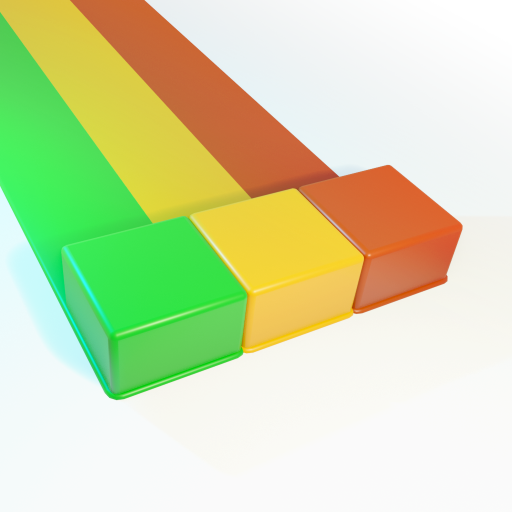
Color Swipe
Graj na PC z BlueStacks – Platforma gamingowa Android, która uzyskała zaufanie ponad 500 milionów graczy!
Strona zmodyfikowana w dniu: 22 stycznia 2020
Play Color Swipe on PC
How is it played? You get a board that needs to be filled with color, and it’s up to you to complete it. Swipe to make your color cubes go right, left, up, or down. But it’s trickier than it sounds! You don’t just have one cube to keep in mind, but many at once! When you swipe, all color cubes on your board move at once. That makes the game a real brain challenge!
Which patterns can you make? Not only is Color Swipe a tricky puzzle, it’s also gorgeous outlet for your creativity. Replay the levels to layer the colors differently and create new patterns.
Unlock new color cubes! As you complete more levels, you unlock more beautiful color cubes. Do you have the skills to unlock them all?
Challenge your brain and creativity today! Download Color Swipe
Zagraj w Color Swipe na PC. To takie proste.
-
Pobierz i zainstaluj BlueStacks na PC
-
Zakończ pomyślnie ustawienie Google, aby otrzymać dostęp do sklepu Play, albo zrób to później.
-
Wyszukaj Color Swipe w pasku wyszukiwania w prawym górnym rogu.
-
Kliknij, aby zainstalować Color Swipe z wyników wyszukiwania
-
Ukończ pomyślnie rejestrację Google (jeśli krok 2 został pominięty) aby zainstalować Color Swipe
-
Klinij w ikonę Color Swipe na ekranie startowym, aby zacząć grę