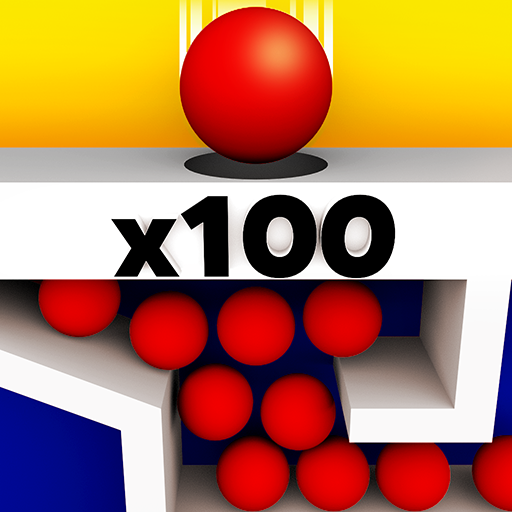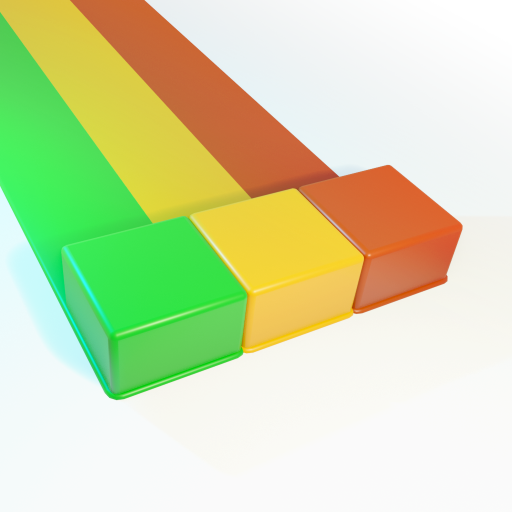
Color Swipe
Jogue no PC com BlueStacks - A Plataforma de Jogos Android, confiada por mais de 500 milhões de jogadores.
Página modificada em: 22 de janeiro de 2020
Play Color Swipe on PC
How is it played? You get a board that needs to be filled with color, and it’s up to you to complete it. Swipe to make your color cubes go right, left, up, or down. But it’s trickier than it sounds! You don’t just have one cube to keep in mind, but many at once! When you swipe, all color cubes on your board move at once. That makes the game a real brain challenge!
Which patterns can you make? Not only is Color Swipe a tricky puzzle, it’s also gorgeous outlet for your creativity. Replay the levels to layer the colors differently and create new patterns.
Unlock new color cubes! As you complete more levels, you unlock more beautiful color cubes. Do you have the skills to unlock them all?
Challenge your brain and creativity today! Download Color Swipe
Jogue Color Swipe no PC. É fácil começar.
-
Baixe e instale o BlueStacks no seu PC
-
Conclua o login do Google para acessar a Play Store ou faça isso mais tarde
-
Procure por Color Swipe na barra de pesquisa no canto superior direito
-
Clique para instalar Color Swipe a partir dos resultados da pesquisa
-
Conclua o login do Google (caso você pulou a etapa 2) para instalar o Color Swipe
-
Clique no ícone do Color Swipe na tela inicial para começar a jogar