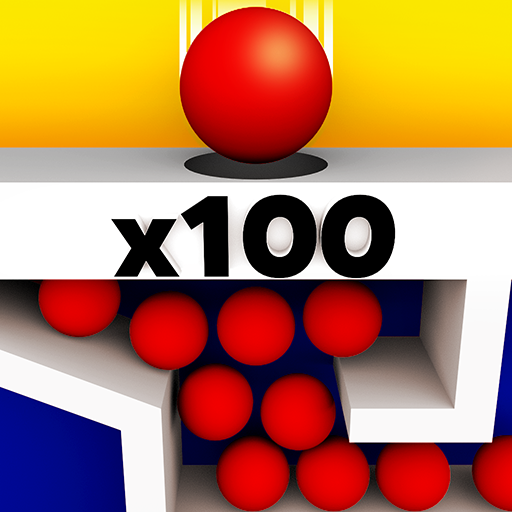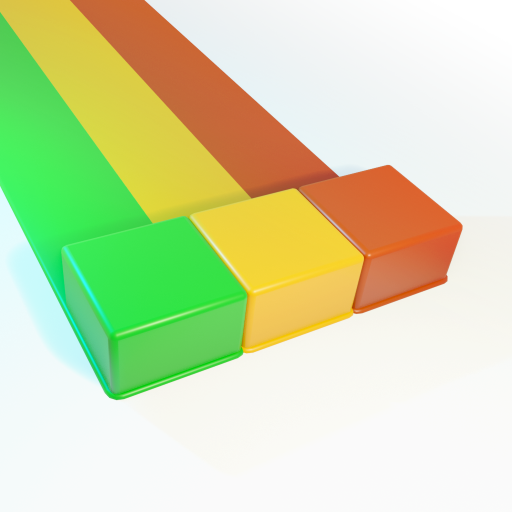
Color Swipe
Puzzle | Popcore Games
在電腦上使用BlueStacks –受到5億以上的遊戲玩家所信任的Android遊戲平台。
Play Color Swipe on PC
Up! Down! Left! Right! Swipe your way through hundreds of challenging color puzzles!
How is it played? You get a board that needs to be filled with color, and it’s up to you to complete it. Swipe to make your color cubes go right, left, up, or down. But it’s trickier than it sounds! You don’t just have one cube to keep in mind, but many at once! When you swipe, all color cubes on your board move at once. That makes the game a real brain challenge!
Which patterns can you make? Not only is Color Swipe a tricky puzzle, it’s also gorgeous outlet for your creativity. Replay the levels to layer the colors differently and create new patterns.
Unlock new color cubes! As you complete more levels, you unlock more beautiful color cubes. Do you have the skills to unlock them all?
Challenge your brain and creativity today! Download Color Swipe
How is it played? You get a board that needs to be filled with color, and it’s up to you to complete it. Swipe to make your color cubes go right, left, up, or down. But it’s trickier than it sounds! You don’t just have one cube to keep in mind, but many at once! When you swipe, all color cubes on your board move at once. That makes the game a real brain challenge!
Which patterns can you make? Not only is Color Swipe a tricky puzzle, it’s also gorgeous outlet for your creativity. Replay the levels to layer the colors differently and create new patterns.
Unlock new color cubes! As you complete more levels, you unlock more beautiful color cubes. Do you have the skills to unlock them all?
Challenge your brain and creativity today! Download Color Swipe
在電腦上遊玩Color Swipe . 輕易上手.
-
在您的電腦上下載並安裝BlueStacks
-
完成Google登入後即可訪問Play商店,或等你需要訪問Play商店十再登入
-
在右上角的搜索欄中尋找 Color Swipe
-
點擊以從搜索結果中安裝 Color Swipe
-
完成Google登入(如果您跳過了步驟2),以安裝 Color Swipe
-
在首頁畫面中點擊 Color Swipe 圖標來啟動遊戲