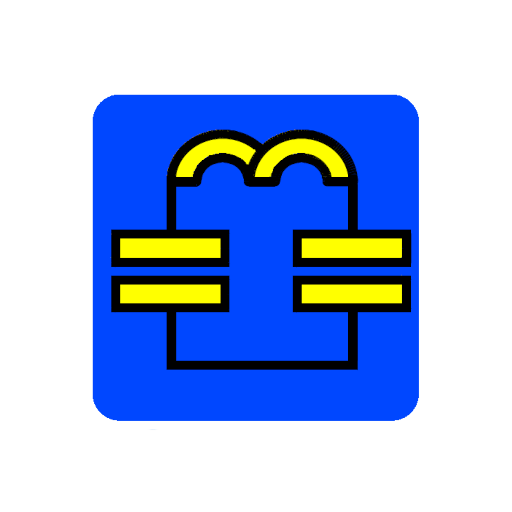Electric Toolkit - Home Wiring
Juega en PC con BlueStacks: la plataforma de juegos Android, en la que confían más de 500 millones de jugadores.
Página modificada el: 11 de noviembre de 2014
Play Electric Toolkit - Home Wiring on PC
*Seven different 3-way switch wiring diagrams
*Basic light switch wiring diagrams
*4-way switching wiring diagram
*Multiple GFCI wiring diagram
*Wall outlet wiring diagram
*Ampacity table for determining proper wire gauge
*AWG resistance table
*Max number of conductors in conduit table
*Common wire size reference sheet
*Service Entrance Ground Size Requirements table
(based on NEC 2008, Table 250-66)
*Grounding conductor size calculator
(NEC 2008 and NEC 2011, Table 250-122)
*Ohms Law calculator
*Sizing a Circuit Breaker calculator
(NEC 2008 and NEC 2011, 240-6(a))
*Voltage drop calculator
*Wire Ampacity in Conduit: NEC 2008, 310.16 reference sheet
*Wire Ampacity in Conduit: NEC 2008, 310.16 reference sheet
*Audio/Video Cable pinouts
*Pinouts: Component, DisplayPort, DVI, Ethernet, Firewire, HDMI, Mini HDMI, Micro HDMI, LPT(parallel port), PS/2, RCA, Serial port, S-video, USB 3.0, Mini-USB, Micro USB, USB, and VGA.
If you have any suggestions, find bugs, or have any requests, feel free to email them to: techsupport@cyberprodigy.com
Note: Any download or Google Checkout issues are directly involved with Google Play. Please contact them for assistance.
Juega Electric Toolkit - Home Wiring en la PC. Es fácil comenzar.
-
Descargue e instale BlueStacks en su PC
-
Complete el inicio de sesión de Google para acceder a Play Store, o hágalo más tarde
-
Busque Electric Toolkit - Home Wiring en la barra de búsqueda en la esquina superior derecha
-
Haga clic para instalar Electric Toolkit - Home Wiring desde los resultados de búsqueda
-
Complete el inicio de sesión de Google (si omitió el paso 2) para instalar Electric Toolkit - Home Wiring
-
Haz clic en el ícono Electric Toolkit - Home Wiring en la pantalla de inicio para comenzar a jugar