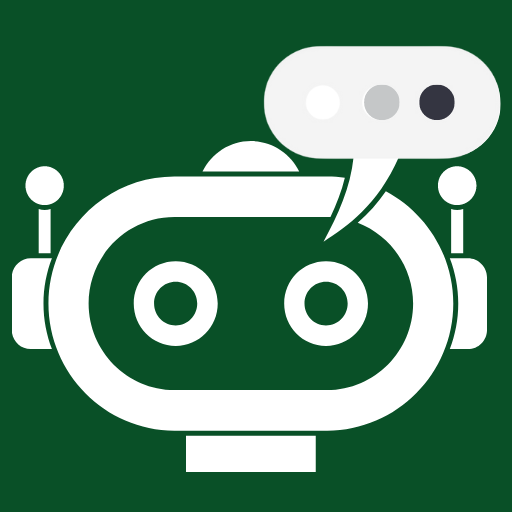BotBuddy - AI ChatBot, ChatGPT
Jogue no PC com BlueStacks - A Plataforma de Jogos Android, confiada por mais de 500 milhões de jogadores.
Página modificada em: 15 de mar. de 2023
Play BotBuddy - AI ChatBot, ChatGPT on PC
Whether you're looking to chat about explore new ideas, write an essay, increase knowledge, math question, recipe, or just pass the time with an intelligent chat partner, BotBuddy is the perfect app for you. With its easy-to-use interface and intuitive design, you can start chatting with BotBuddy in no time.
One of the key features of BotBuddy is its ability to learn and adapt to your unique conversational style. As you interact with the app over time, BotBuddy will become more attuned to your preferences and interests, and will be able to provide even more personalised and engaging conversations.
In addition, BotBuddy offers a wide range of conversation topics and themes to choose from, including news and current events, sports, entertainment, and more. You can also customize your chat experience by choosing from a variety of chat styles, including friendly, humorous, serious, and more.
So why wait? Download BotBuddy today and start having more engaging, intelligent, and personalised conversations than ever before. With its powerful AI technology and friendly interface, BotBuddy is sure to become your new favorite chat partner and personal assistant.
Jogue BotBuddy - AI ChatBot, ChatGPT no PC. É fácil começar.
-
Baixe e instale o BlueStacks no seu PC
-
Conclua o login do Google para acessar a Play Store ou faça isso mais tarde
-
Procure por BotBuddy - AI ChatBot, ChatGPT na barra de pesquisa no canto superior direito
-
Clique para instalar BotBuddy - AI ChatBot, ChatGPT a partir dos resultados da pesquisa
-
Conclua o login do Google (caso você pulou a etapa 2) para instalar o BotBuddy - AI ChatBot, ChatGPT
-
Clique no ícone do BotBuddy - AI ChatBot, ChatGPT na tela inicial para começar a jogar