
このページには広告が含まれます
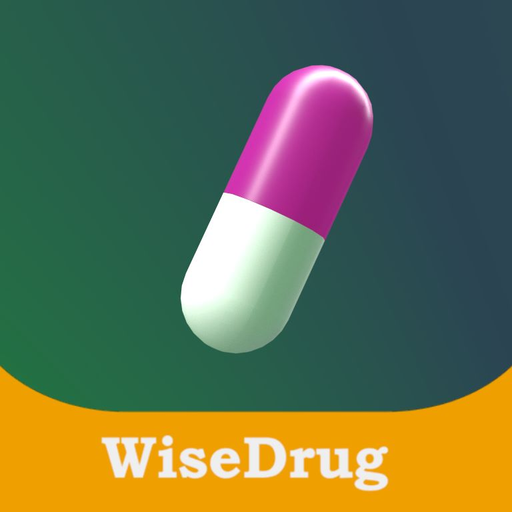
Wise Drug Smart Pharmacist
医療 | WiseDevs
BlueStacksを使ってPCでプレイ - 5憶以上のユーザーが愛用している高機能Androidゲーミングプラットフォーム
Play Wise Drug Smart Pharmacist on PC
WiseDrug is a smart pharmacist in your mobile
WiseDrug application is a medical application to information about the drug and how it is used , only by taking pictures of the drug you will get all the information and you can also search for it according to the name of the disease such as flu.
another section of the app is Wise Laboratory this part used to information about the medical tests .
only by taking pictures of your test you will get all the information about your test.
The application is contain 3 main section:
1-Drugs
2-Laboratory
3-Vitamins
This Application is created and develop by WiseDevs Group
WiseDrug application is a medical application to information about the drug and how it is used , only by taking pictures of the drug you will get all the information and you can also search for it according to the name of the disease such as flu.
another section of the app is Wise Laboratory this part used to information about the medical tests .
only by taking pictures of your test you will get all the information about your test.
The application is contain 3 main section:
1-Drugs
2-Laboratory
3-Vitamins
This Application is created and develop by WiseDevs Group
Wise Drug Smart PharmacistをPCでプレイ
-
BlueStacksをダウンロードしてPCにインストールします。
-
GoogleにサインインしてGoogle Play ストアにアクセスします。(こちらの操作は後で行っても問題ありません)
-
右上の検索バーにWise Drug Smart Pharmacistを入力して検索します。
-
クリックして検索結果からWise Drug Smart Pharmacistをインストールします。
-
Googleサインインを完了してWise Drug Smart Pharmacistをインストールします。※手順2を飛ばしていた場合
-
ホーム画面にてWise Drug Smart Pharmacistのアイコンをクリックしてアプリを起動します。




