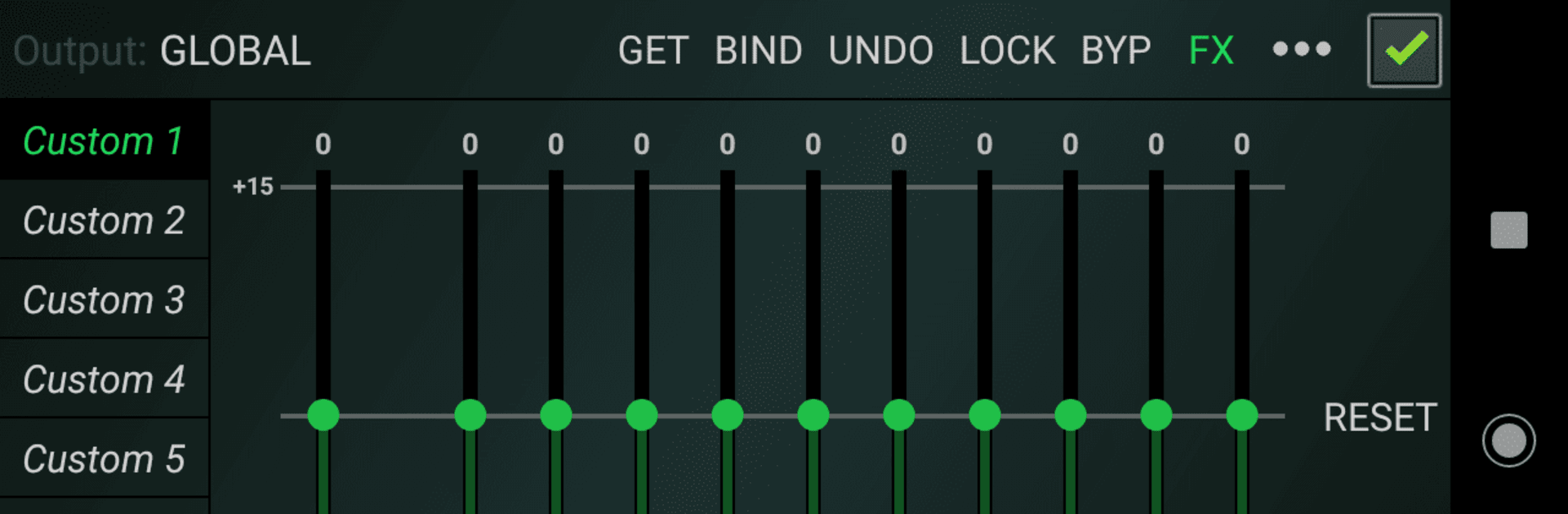
Eqfy Equalizer for Spotify
Juega en PC con BlueStacks: la plataforma de juegos Android, en la que confían más de 500 millones de jugadores.
Página modificada el: Sep 27, 2025
Run Eqfy Equalizer for Spotify on PC or Mac
Multitask effortlessly on your PC or Mac as you try out Eqfy Equalizer for Spotify, a Music & Audio app by WiseSchematics on BlueStacks.
About the App
Upgrade your music experience with Eqfy Equalizer for Spotify by WiseSchematics, your go-to app for rich bass and crystal-clear treble! This robust audio graphic equalizer works seamlessly with Spotify and other Android music apps to fine-tune sound and elevate your listening. Get ready for a user-friendly interface that harnesses advanced audio tech for stellar sound quality.
App Features
Dedicated Audio Engine
– Supports music players compatible with equalizer and audio effects.
– Global Output optimizes sound for Spotify, YouTube Music, and more.
Sound Booster
– Utilize a revamped 10-band equalizer with a powerful pre-amp gain.
Optimized Audio Effects
– Apply compressor and amplifier effects.
– Balance left and right stereo channels.
– Enjoy Deep Bass and Surround sound.
Music Visualizer
– View real-time peak values for an immersive experience.
21 Configurable Presets
– Use factory presets like Rock and Pop, or customize your own.
– Save and share preset files easily.
Discover enhanced listening with Eqfy’s quick and intuitive interface on BlueStacks!
Eager to take your app experience to the next level? Start right away by downloading BlueStacks on your PC or Mac.
Juega Eqfy Equalizer for Spotify en la PC. Es fácil comenzar.
-
Descargue e instale BlueStacks en su PC
-
Complete el inicio de sesión de Google para acceder a Play Store, o hágalo más tarde
-
Busque Eqfy Equalizer for Spotify en la barra de búsqueda en la esquina superior derecha
-
Haga clic para instalar Eqfy Equalizer for Spotify desde los resultados de búsqueda
-
Complete el inicio de sesión de Google (si omitió el paso 2) para instalar Eqfy Equalizer for Spotify
-
Haz clic en el ícono Eqfy Equalizer for Spotify en la pantalla de inicio para comenzar a jugar
