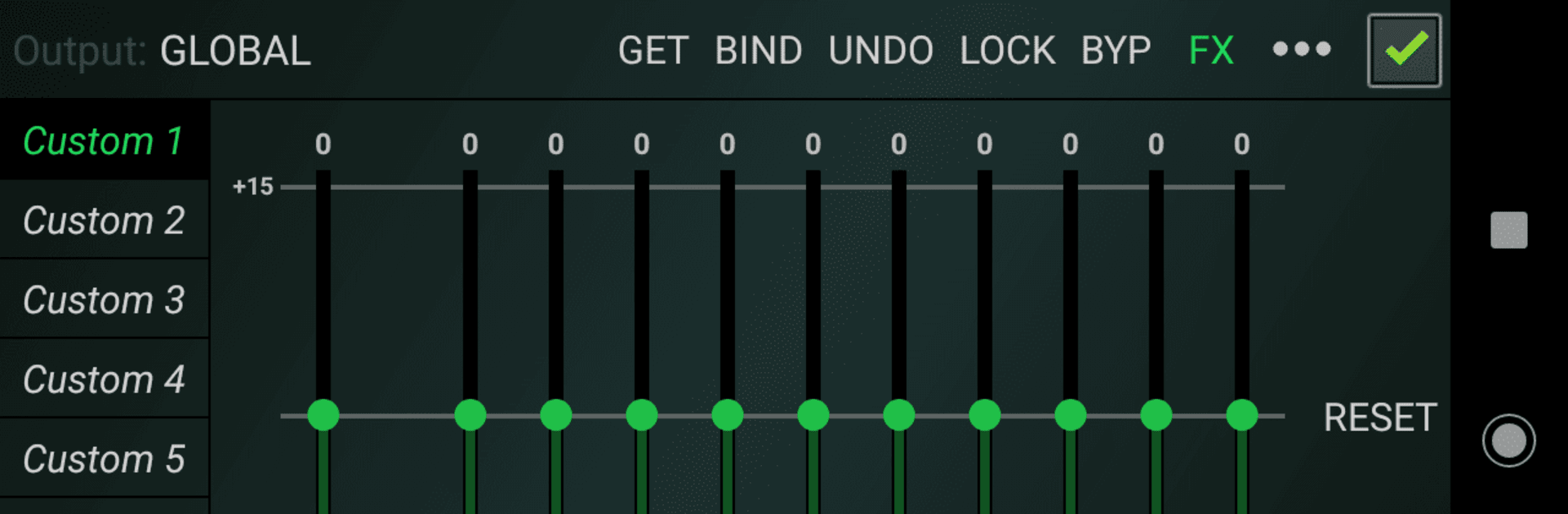
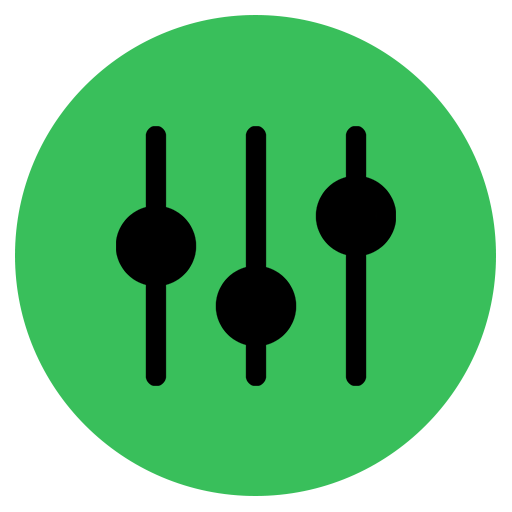
Eqfy Equalizer for Spotify
在電腦上使用BlueStacks –受到5億以上的遊戲玩家所信任的Android遊戲平台。
Run Eqfy Equalizer for Spotify on PC or Mac
Multitask effortlessly on your PC or Mac as you try out Eqfy Equalizer for Spotify, a Music & Audio app by WiseSchematics on BlueStacks.
About the App
Upgrade your music experience with Eqfy Equalizer for Spotify by WiseSchematics, your go-to app for rich bass and crystal-clear treble! This robust audio graphic equalizer works seamlessly with Spotify and other Android music apps to fine-tune sound and elevate your listening. Get ready for a user-friendly interface that harnesses advanced audio tech for stellar sound quality.
App Features
Dedicated Audio Engine
– Supports music players compatible with equalizer and audio effects.
– Global Output optimizes sound for Spotify, YouTube Music, and more.
Sound Booster
– Utilize a revamped 10-band equalizer with a powerful pre-amp gain.
Optimized Audio Effects
– Apply compressor and amplifier effects.
– Balance left and right stereo channels.
– Enjoy Deep Bass and Surround sound.
Music Visualizer
– View real-time peak values for an immersive experience.
21 Configurable Presets
– Use factory presets like Rock and Pop, or customize your own.
– Save and share preset files easily.
Discover enhanced listening with Eqfy’s quick and intuitive interface on BlueStacks!
Eager to take your app experience to the next level? Start right away by downloading BlueStacks on your PC or Mac.
在電腦上遊玩Eqfy Equalizer for Spotify . 輕易上手.
-
在您的電腦上下載並安裝BlueStacks
-
完成Google登入後即可訪問Play商店,或等你需要訪問Play商店十再登入
-
在右上角的搜索欄中尋找 Eqfy Equalizer for Spotify
-
點擊以從搜索結果中安裝 Eqfy Equalizer for Spotify
-
完成Google登入(如果您跳過了步驟2),以安裝 Eqfy Equalizer for Spotify
-
在首頁畫面中點擊 Eqfy Equalizer for Spotify 圖標來啟動遊戲



