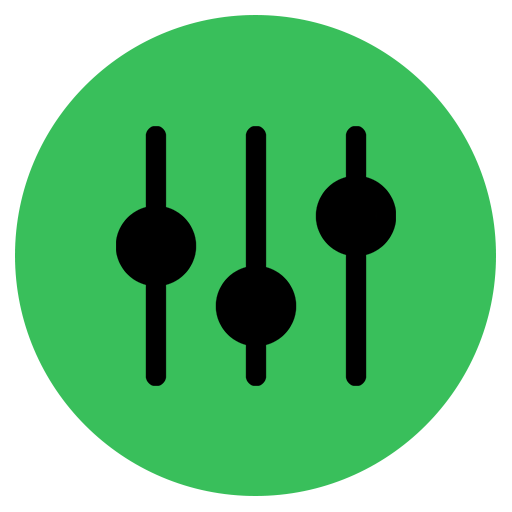Power Audio Equalizer
Jogue no PC com BlueStacks - A Plataforma de Jogos Android, confiada por mais de 500 milhões de jogadores.
Página modificada em: 26 de jan. de 2025
Play Power Audio Equalizer on PC
Easy to use, musical EQ
Power Audio Equalizer uses powerful sound engine of RE Equalizer for best audio results. Now you can get high quality music listening experience and enjoy favorite songs from speakers or headphones by pairing Power Audio Equalizer with music and audio apps.
Amplify your sound
Featuring the high performance 10-Band equalizer with bass booster, volume amplifier and sound balance settings, Power Audio Equalizer allows more precise sound tweaking.
Features:
- Supports music and audio apps such as Youtube Music, Google Play Music, Spotify and many more
- Works with device global (system) audio output to increase sound effect compatibility
- Optimized new DSP includes 10-Band equalizer offers +/- 15dB boost/cut range with adjustable power levels
- Precise (pre-amp) power amplifier effect with optional volume boost of up to 45dB
- Compressor for audio dynamics
- Audio effects include bass boost to enhance bass and virtual surround with up to 10dB adjustment
- Loudness Enhancer effect
- Sound Balance control to adjust the volume of left / right stereo output
- Very high quality music visualizer with real time Peak and Rms values
- Customizable equalizer presets (Flat, Rock, Pop, Dance, Classic, HipHop, Acoustic and so on )
- Supports wide range audio devices such as headphones, headsets, speakers and bluetooth sound systems
- Regular updates and user support
Enhance audio experience
Power Audio Equalizer is a major update in the music and audio class with wide range of sound effects to enhance your audio and works with all music and video players.
Usage:
-Install Power Audio Equalizer app
-Play music from music player
-Open Power Audio Equalizer app and adjust the sound levels
-Use speakers or headphones for best results
=======================
Note: Your feedback is appreciated and important to us. Feel free to contact us anytime.
Power EQ is not the part of any other software and acts as a standalone third-party app.
Jogue Power Audio Equalizer no PC. É fácil começar.
-
Baixe e instale o BlueStacks no seu PC
-
Conclua o login do Google para acessar a Play Store ou faça isso mais tarde
-
Procure por Power Audio Equalizer na barra de pesquisa no canto superior direito
-
Clique para instalar Power Audio Equalizer a partir dos resultados da pesquisa
-
Conclua o login do Google (caso você pulou a etapa 2) para instalar o Power Audio Equalizer
-
Clique no ícone do Power Audio Equalizer na tela inicial para começar a jogar