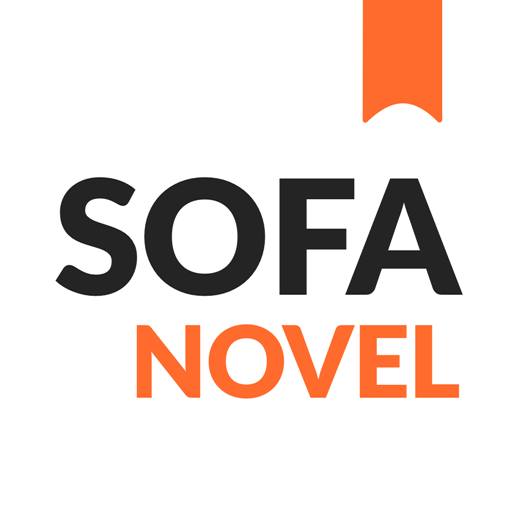Beenovel—Free Reading Hot Novels
Play on PC with BlueStacks – the Android Gaming Platform, trusted by 500M+ gamers.
Page Modified on: December 22, 2020
Play Beenovel—Free Reading Hot Novels on PC
Beenovel——Novels of different genres are all free for you to read online or offline
Novels of Various Genres
Beenovel has covered novels in various genres like Sci-Fi, Triller, Mystery, Romance, YA, Forbidden Love, Fantasy, Fairy Romance,Werewolf, Ancient Love, Vampire & Suspense and more. No matter what types you like, there will always be the one in your favor.
Daily Updating
Millions of novels, short or long, suspense or comic, full or ongoing, etc. keep updating regularly so that you will get the newest novels to read. You can read the novels you like at anytime in anywhere.
Careful Reminder In Time
In case that you may miss the upcoming chapters or forget the chapters you’ve read, we will kindly send notifications for you to continue your reading journey.
Customize Shelf On Your Favor
Add the novels you like to the shelf so that you can find them and continue to read easily. Based on your favorite genres, our APP will also send personalized recommendations for you. You can quickly pick them up and have fun reading immediately.
Comfortable Reading
When you’re reading a story, tap & hold to autoscroll. Let the screen scroll with your own reading pace. Apart from that, there are two modes for you to choose, day and night. Adjust the mode according to the environment you are in. Relax your eyes to have a long time comfortable reading.
Download our APP right now and start your reading journey by exploring Beenovel. Have fun!
Play Beenovel—Free Reading Hot Novels on PC. It’s easy to get started.
-
Download and install BlueStacks on your PC
-
Complete Google sign-in to access the Play Store, or do it later
-
Look for Beenovel—Free Reading Hot Novels in the search bar at the top right corner
-
Click to install Beenovel—Free Reading Hot Novels from the search results
-
Complete Google sign-in (if you skipped step 2) to install Beenovel—Free Reading Hot Novels
-
Click the Beenovel—Free Reading Hot Novels icon on the home screen to start playing