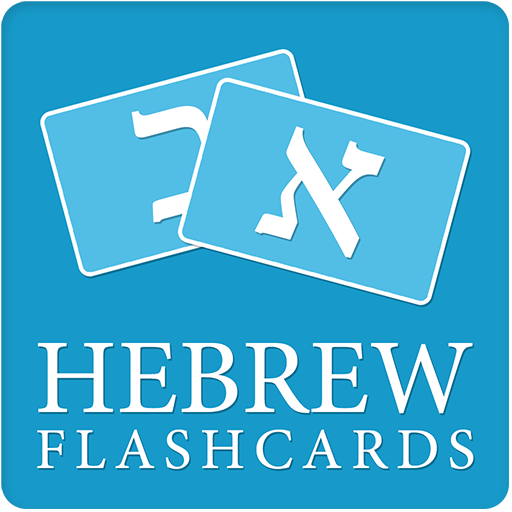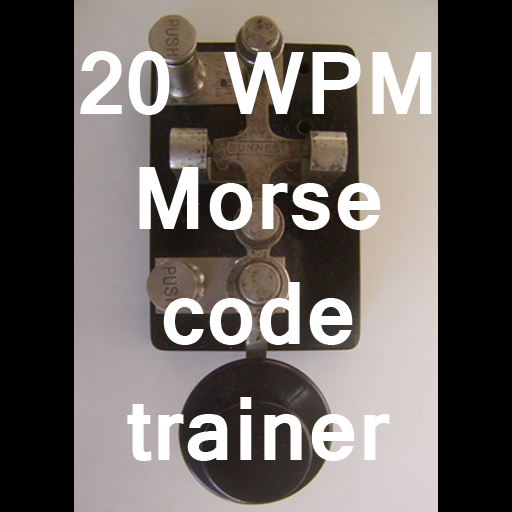morsee : Enjoy Morse code
工具 | Wisteria Stone Soft
在電腦上使用BlueStacks –受到5億以上的遊戲玩家所信任的Android遊戲平台。
Play morsee : Enjoy Morse code on PC
Enjoy a Morse code with a simple operation! 3 languages(En,Rus,Ja) are available.
・ -・ ・--- --- -・--!!!
【Translate into Morse code!】
◆Simple UI
You can make a sentense with Morse code by just button tap in your language.
◆Useful cheat sheet
Forget Morse code? It is ok!! Because a cheat sheet is ready.
◆Edit function
Easy to edit when you make mistakes.
◆Select language
You can select 3 style Morse code: ALPHABET, Russian ALPHABET and KANA(Japanese).
【Translate Morse code! 】
◆ Translation function
It's easy to translate from Morse code to alphabet.Also Morsee translates sentense to Morse code.
◆ Support text share
When you select Morsee by other apps in a text share, Morsee translates the shared character for you.
【Play your Morse codes! 】
◆ Play by sound
You can play your Morse code by sound. The playback speed can be changed from the settings.
◆ Play by flush light
You can play your Morse code by flush light.
Notes: Works with Android 6.0 or higher.
【Save your Morse codes!】
◆Save your favorites
You can save your favorite Morse codes. You can anytime access saved Morse code from bookmark screen.
【Share your Morse codes!】
◆Shareing function
You can share your Morse codes with its translation.
・ -・ ・--- --- -・--!!!
【Translate into Morse code!】
◆Simple UI
You can make a sentense with Morse code by just button tap in your language.
◆Useful cheat sheet
Forget Morse code? It is ok!! Because a cheat sheet is ready.
◆Edit function
Easy to edit when you make mistakes.
◆Select language
You can select 3 style Morse code: ALPHABET, Russian ALPHABET and KANA(Japanese).
【Translate Morse code! 】
◆ Translation function
It's easy to translate from Morse code to alphabet.Also Morsee translates sentense to Morse code.
◆ Support text share
When you select Morsee by other apps in a text share, Morsee translates the shared character for you.
【Play your Morse codes! 】
◆ Play by sound
You can play your Morse code by sound. The playback speed can be changed from the settings.
◆ Play by flush light
You can play your Morse code by flush light.
Notes: Works with Android 6.0 or higher.
【Save your Morse codes!】
◆Save your favorites
You can save your favorite Morse codes. You can anytime access saved Morse code from bookmark screen.
【Share your Morse codes!】
◆Shareing function
You can share your Morse codes with its translation.
在電腦上遊玩morsee : Enjoy Morse code . 輕易上手.
-
在您的電腦上下載並安裝BlueStacks
-
完成Google登入後即可訪問Play商店,或等你需要訪問Play商店十再登入
-
在右上角的搜索欄中尋找 morsee : Enjoy Morse code
-
點擊以從搜索結果中安裝 morsee : Enjoy Morse code
-
完成Google登入(如果您跳過了步驟2),以安裝 morsee : Enjoy Morse code
-
在首頁畫面中點擊 morsee : Enjoy Morse code 圖標來啟動遊戲